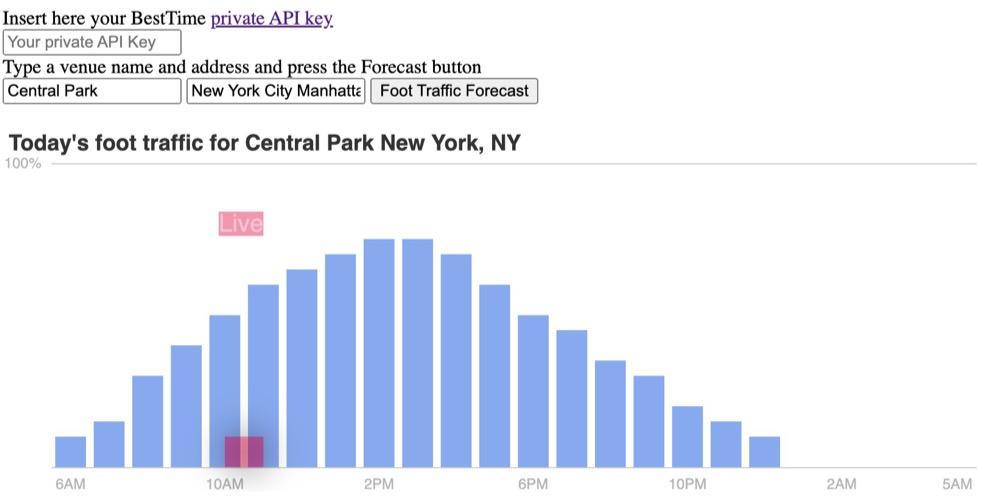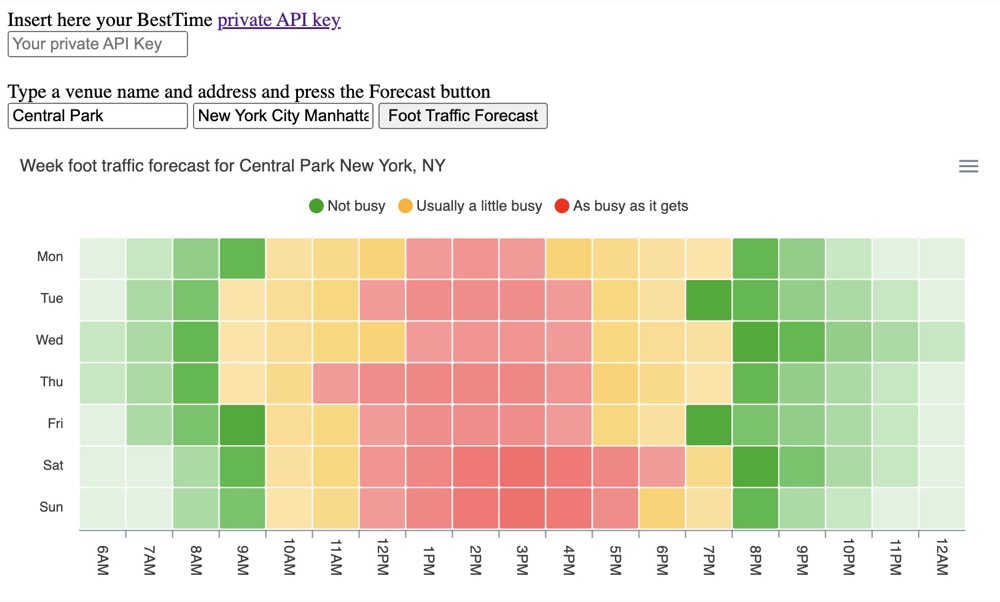Introduction
Welcome to the BestTime.app documentation! The documentation includes different sections.
- What is BestTime.app (see below)
- API reference
What is BestTime.app?
BestTime.app is a foot traffic data (API) service that forecasts how busy a public business (venues) will be at any given hour of the week. The data is provided for 150+ countries using anonymous phone signals, and is available for retail, restaurants, bars, gyms, museums, and more. Foot traffic forecasts are based on average visits over the past weeks. Busyness for any given hour is predicted relative to the biggest peak of the week for this business. The foot traffic data is presented as percentages for each hour of the week from 0% (empty/ closed) to 100% (visitor peak of the week).
Highly recommended to read: - BestTime tools beginners tutorial - BestTime Software API beginners tutorial
Additional BestTime functionality:
- Live updates - know if a venue is more or less busy than normal (not available for all venues).
- Foot traffic analyses, like peak hours, quiet hours, week overviews
- Search foot traffic based on category (e.g. supermarkets in London) or name (e.g. McDonalds in San Fransisco).
- Filter and sort venues in a whole area based on foot traffic data, dwell time, day, time, and business type, location, and more.
- Integrate all data directly into your applications/ research using the developer REST-API.
Use cases
Below are a few example use-cases how the analyzed data can be used in real-world:
- Inform visitors what the best time is to visit a venue.
- Find the most popular hours of a bar nearby. This way you will never end up in an empty bar, and never end up in the queue.
- Find the quietest gym by comparing multiple gyms in your neighborhood.
- Find the best time to go to a museum and avoid the queue.
- Find out of a venue is more crowded than normal at this moment with the live data.
- Create a dashboard for your venue (e.g. reception, kitchen, etc) to keep your employees informed how busy it is now (live), how busy it will be next hour (forecasted), and when the next peak is coming.
- Compare your business with the competitors to find the perfect time to launch a promotion.
- Behavioral research: Get insights on how people behave in certain areas. E.g. in general gyms tend to peak around 7 am and 7 pm, restaurants tend to peak around 1 pm and 9 pm, shops tend to peak around 4 pm.
Forecasts
A forecast can be made by giving the name and the approximate address of the public business. BestTime.app will try to find the correct business. If there is enough data available it will analyse the data and create a forecast.
Public businesses
BestTime.app works in general only for public businesses. For example:
- Restaurants
- Bars
- Gyms
- Shops
- Museums
- Theatres
- Malls
- Beaches
- Supermarkets
- Public offices (like customer service points)
- Theme parks
Results
A forecast is usually created within a few seconds and responds with all primary analyses. Additionally, a forecast is stored on the server so it can be queried later again without the need to forecast the business again.
The forecast results include:
- Relative foot traffic intensity percentage data for every hour of the week ranging from 0 to 100% (wherein 100% is the forecasted peak hour of the week)
- Week analysis
- Peak busyness per day percentage
- Average busyness (volume) per day percentage
- Ranking based on the maximum peak of the day
- Ranking based on the total visitor's volume of the day
- Hour analysis
- How busy each hour of the day will be (rated from -2 to +2)
- Peak analysis
- Start time of the peak
- Time of the peak (maximum)
- End time of the peak
- Peak intensity (rated from 1 to 5)
- Surge analysis
- What time are most people going to the business
- What time are most people leaving the business
- Busy hours
- List of all busy hours per day.
- Quiet hours
- List of all quiet hours per day.
Relative numbers
BestTime.app does not provide absolute business visitor numbers. Data in the forecasts represent an approximate how busy a business will be in a relative number. Each hour of the week is rated on a five-point scale from -2 to +2 (Low, below average, average, above average, high). The rating is also depending on the mean busyness of the week.
Coverage
BestTime.app has coverage in 150+ countries. It depends on multiple factors if a business can be forecasted. A rough guideline is that the business needs to be a public business and has at least 100 visitors per day.
Updating venue foot traffic data
- Live data needs to be refreshed every clock hour using the Live data endpoint.
- A foot traffic forecast can be used for one or multiple weeks. To update an existing business forecast you need to create a 'New venue foot traffic data forecast'.
- The venue filter returns updated foot traffic data that is never older than a month. If you want the latest foot traffic data you can use the 'New venue foot traffic data forecast' to update a single venue, or the Venue Update tool to update multiple venues.
Queries
Forecasting a (new) business takes a few seconds (using the New Foot Traffic forecast endpoint). Normally a forecast is accurate for at least several weeks (depending on the business), therefore the data from existing forecasts can still be used for a longer period. Queries are used to get data from an existing forecasted business. For example the whole forecast, or a specific analysis on a specific day.
A query response is almost instant, includes sometimes additional data, and makes it easier to answer specific questions.
Recommended usage
Forecasts are based on visits to the business from the past few weeks. We recommend therefore to only forecast (update) a business once every few weeks. Queries should be used in between the forecasts. This reduces API forecast credits and improves the API performance. The Venue filter tool is the most cost/speed effective method to get foot traffic data for multiple venues. Live data needs to be updated every clock hour and is therefore relatively expensive compared to using the Venue filter API and / or the New Foot Traffic forecast endpoint - which returns data that is useful for a week or longer.
Additional dynamic data
Some query responses include additional dynamic data on top of the stored forecast. The peak-, surge-, busy-, quiet analysis query responses include the time remaining until the next event (e.g. 2,5 hours until the first busy hour).
Query analysis
BestTime.app has several query endpoints:
Venue queries: - Query the details of a specific venue - Query all forecasted venues - Query all venues matching the busyness, location, time & day, and/or type filter
Forecast of a single venue queries: - Query the whole original forecast (includes all analysis) of a venue - Query a specific day of the week (includes all analysis) - Query a specific hour of the day - Query the current hour of the business with the local business timezone taken into account (or X hours ahead from the current hour) - Query the busy hours of today (or X days ahead from today) - Query the quiet hours of today (or X days ahead from today) - Query the peak hours of today (or X days ahead from today) - Query the surge hours of today (or X days ahead from today)
Forecast day window and weekdays
BestTime.app uses a 24-hour notation, displayed from 0 to 23. Where 0 indicates midnight and 23 indicates 11 PM.
Important to know is that the foot traffic data time window ranges from 6 AM until 5 AM next day. Not from midnight to midnight. This is for example useful for public venues with late opening times like bars and nightclubs.
Below is an example how an array of 24 foot traffic percentages relate to the hour of the day , and the index of the array (from 0 - 23). The foot traffic data is just an example for a restaurant that opens at 9PM (array index 3) has a lunch peak 1 PM (array index 7), a dinner peak at 9 PM (array index 15) and closes at 3 AM (array index 21).
| Hour | Index | Foot Traffic (Example) |
|---|---|---|
| 6 AM | 0 | 0 |
| 7 AM | 1 | 0 |
| 8 AM | 2 | 0 |
| 9 AM | 3 | 10 |
| 10 AM | 4 | 15 |
| 11 AM | 5 | 35 |
| 12 PM | 6 | 50 |
| 1 PM | 7 | 65 |
| 2 PM | 8 | 45 |
| 3 PM | 9 | 35 |
| 4 PM | 10 | 30 |
| 5 PM | 11 | 35 |
| 6 PM | 12 | 45 |
| 7 PM | 13 | 60 |
| 8 PM | 14 | 85 |
| 9 PM | 15 | 90 |
| 10 PM | 16 | 80 |
| 11 PM | 17 | 55 |
| 12 AM | 18 | 40 |
| 1 AM | 19 | 30 |
| 2 AM | 20 | 20 |
| 3 AM | 21 | 0 |
| 4 AM | 22 | 0 |
| 5 AM | 23 | 0 |
API Reference
The API Reference explains how:
- authentication works using the API Keys.
- credits are handled with your API usage.
- to create a new venue forecast.
- to query an existing forecast to get specific, or more detailed data.
API Key
BestTime.app uses API keys to allow access to the API. You can find or generate API keys at the API keys Management page.
BestTime.app expects for the API key to be included in all API requests to the server.
Authentication for the API is done using API keys. There are two types of API keys; Private keys are used to create a new forecast, and public keys to query data from existing forecasted venues. The private key can be used to create, delete and list forecasts. As the name suggests, the private key should be kept secret, to avoid other people from forecasting new venues and abusing your limited forecast credits. The public key can be used to query existing venue forecasts. However, it can only be used to get existing forecast data (read-only).
API keys are generated in pairs, and you can generate multiple API key sets (pairs) in the API key management page. When using multiple API keys, you should remember that you can only query forecasts from the same key set.
All key set use credits from the same account. When an API key is compromised, you can delete the API key set through the API Key management page.
Highly recommended to read first: - BestTime tools beginners tutorial - BestTime Software API beginners tutorial
Authentication
To authorize, use this code:
import requests
url = "https://besttime.app/api/v1/keys/pri_a00de9e302662c0217a9cf08ab304122"
response = requests.request("GET", url)
print(response.json())
# cURL
curl --location --request GET 'https://besttime.app/api/v1/keys/pri_a00de9e302662c0217a9cf08ab304122'
fetch(`https://besttime.app/api/v1/keys/pri_a00de9e302662c0217a9cf08ab304122`, {
method: 'GET'
}).then(function(data) { console.log(data); });
You can find or generate API keys at the API keys Management page.
The above command returns JSON structured like this:
{
"active": true,
"api_key_private": "pri_a00de9e302662c0217a9cf08ab304122",
"api_key_public": "pub_e11661721b084d36b8f469a2c012e754",
"status": "OK",
"valid": true
}
Private and public API keys
- api_key_private
string
32 Character private API key. Used to create new forecasts or get live data.
- api_key_public
string
32 Character public API key. Used to query (lookup) specific data from an excisting forecast.
Credits
For metered API subscription API credits are used to calculate your total monthly bill. See the pricing page for the price per API credit.
The number of credits per API call depends on the used API endpoint. The tools on the website also use the API internally and will therefore also count towards your total API usage.
Alternatively, you can buy a Package subscription. Then you always pay a fixed fee per month and can call the API as many times as you want (see the BestTime pricing page for more details on the packages).
| API Endpoint | Credits | API Key required |
|---|---|---|
| New foot traffic forecasts (success) | 2 | Private |
| New foot traffic forecasts (unsuccessful) | 1 | Private |
| Live foot traffic data | 1 | Private |
| Venue (all/ filter/ update) | 1 / 10 venues | Private |
| Venue Search (Normal) | 1 / 20 venues | Private |
| Venue Search (Fast) | 5 / 20 venues | Private |
| Query (existing forecast) | 1 | Public |
Unsuccessful forecasts are also counted as credits, with the exception of server errors. This is to prevent overloading the API servers with low quality address inputs.
It is the users responsibility to prevent api key abuse. Hide your API keys secure to prevent other people from using API credits resulting in higher monthly subscription fees.
The Venue Search functionality counts credits for finding matching venues, but this result does not include foot-traffic data. Therefore, the Venue Search function will automatically pushes the found venues to the 'New foot-traffic forecast' API endpoint. A 'normal' speed Venue search for max 20 venues will therefore cost: 1 Venue search normal credit + 20 * 2 New Forecast (successful) credit = 41 credits (equals to approximately $0.32 with the Premium plan). This is the maximum number of credits used. If the search result includes less venues, or if a venue does not have foot-traffic data the number will be lower. In a future version we will give the user the possibility to decide to not automatically forecast all found venues through the Venue Search tool.
Subscription plans
BestTime has two types of plans. Metered and packaged plans. The metered plans will automatically charge you depending on the credit usage at the end of a (monthly) billing cycle. The basic plan is the lowest-priced plan. All functionality is available in the basic plan,
BestTime also offers multiple 'packaged' plans if you don't like the uncertainty of a metered plan. The packaged plans have a fixed price per month and unlimited forecast, live, query and venue API calls. However, each package plan is limited to a certain number of new venues-, and venue search calls per calender month.
HTTP (Error) API codes
BestTime uses the following HTTP codes
| Code | Meaning |
|---|---|
| 200 | OK |
| 400 | Bad Request - check your API parameters |
| 401 | Unauthorized |
| 404 | Not found - API resource not found |
| 405 | Method Not Allowed - You tried to access the API with an invalid route |
| 429 | Too Many Requests - You have been rate-limited |
| 500 | Internal Server Error - We have a problem with the server and the team has been automatically notified |
| 503 | Service Unavailable |
By default the API is limited to 300 API requests per minute. The Venue Search API endpoint is limited to 30 request per minute and 300 requests per hour. The Venue Filter is limited to 30 request per minute. You will receive a HTTP 429 'too many requests' above this threshold. Contact us for if you need higher limits.
New foot-traffic forecast
Returns foot-traffic forecast for a venue based on a name and address
import requests
url = "https://besttime.app/api/v1/forecasts"
params = {
'api_key_private': 'pri_50990bf1f8828f6abbf6152013113c6b',
'venue_name': 'McDonalds',
'venue_address': 'Ocean Ave, San Fransisco'
}
response = requests.request("POST", url, params=params)
print(response.json())
# cURL
curl --location --request POST 'https://besttime.app/api/v1/forecasts?
api_key_private=pri_50990bf1f8828f6abbf6152013113c6b&
venue_name=McDonalds&
venue_address=Ocean%20Ave%2C%20San%20Fransisco'
const params = new URLSearchParams({
'api_key_private': 'pri_50990bf1f8828f6abbf6152013113c6b',
'venue_name': 'McDonalds',
'venue_address': 'Ocean Ave, San Fransisco'
});
fetch(`https://besttime.app/api/v1/forecasts?${params}`, {
method: 'POST'
}).then(function(data) {
console.log(data);
});
The above request returns JSON structured like this:
{
"analysis": [
{
"day_info": {
"day_int": 0,
"day_rank_max": 6,
"day_rank_mean": 4,
"day_text": "Monday",
"venue_open_close_v2": {
"24h": [
{
"opens": 6,
"closes": 23
}
],
"12h": [
"6am–11pm"
]
},
},
"day_raw": [
10,
25,
40,
55,
65,
75,
75,
75,
75,
75,
70,
65,
50,
40,
30,
25,
25,
25,
20,
15,
10,
0,
5,
5
],
"hour_analysis": [
{
"hour": 6,
"intensity_nr": -1,
"intensity_txt": "Below average"
},
... Other hours hidden. See full JSON example link below
],
"peak_hours": [
{
"peak_start": 8,
"peak_max": 11,
"peak_end": 23,
"peak_intensity": 4
}
],
"quiet_hours": [
6,
1,
2,
3
],
"busy_hours": [
9,
10,
11,
12
],
"surge_hours": {
"most_people_come": 8,
"most_people_leave": 22
},
},
... Other days hidden. See full JSON example link below
],
"epoch_analysis": "1583314752",
"status": "OK",
"venue_info": {
"venue_address": "1201 Ocean Ave San Francisco, CA 94112 United States",
"venue_id": "ven_51387131543761435650505241346a394a6432395362654a496843",
"venue_name": "McDonald's",
"venue_timezone": "America/Los_Angeles",
"venue_dwell_time_min": 20,
"venue_dwell_time_max": 60,
"venue_dwell_time_avg": 40,
"venue_type": "FAST_FOOD",
"venue_types": [
"fast_food_restaurant",
"breakfast_restaurant",
"coffee_shop",
"hamburger_restaurant",
"restaurant",
"sandwich_shop"
],
"venue_lat": -8.6487349,
"venue_lon": 115.13728069999999
}
}}
Click here for the full JSON response
The 'new foot traffic forecast' endpoint is used to create a forecast of a venue based on the most recent available data. Forecasts are created using the venue name and address as input. The response includes the forecast (including different analysis), and venue information.
The venue information includes the venue_id. This ID is the primary parameter to lookup previously forecasted venues, using the query endpoints.
Highly recommended to read first: - BestTime tools beginners tutorial - BestTime Software API beginners tutorial - HTML/ Javascript examples
Input attributes New Forecast
- venue_name
stringOPTIONAL Name of the venue (public business). Max input length256characters. When then using thevenue_idthevenue_nameandvenue_addresscan be omitted. - venue_address
stringOPTIONAL Address of the venue (public business). The address does not have to be exact, but needs to be precise enough for the geocoder engine to find the correct venue. The more specific the address the higher chance the geocoder will find the venue. Max input length1024characters. The response object will also display thevenue_nameandvenue_address, but is using the name and address of the geocoder's found venue. Check thevenue_nameandvenue_addressin the response object to verify if the correct venue has been forecasted. - api_key_private
stringREQUIRED Private API Key. See more info on API keys - collection_id
stringOPTIONAL Add a venue to an existing collection. See more info on Collections - venue_id
stringOPTIONAL The unique ID for the venue. The venue_id can be retrieved from a 'new forecast' endpoint response, or by the 'all venues' endpoint which shows all previously forecasted venues. To use thevenue_idas input, the venue needs to be forecasted before. When thevenue_idparameter is omitted thevenue_nameandvenue_addressparameters are required.
Response attributes New Forecast
- analysis
listList with an analysis object for each day of the week, containing analysis like 'peak_hours', 'busy_hours', etc per day. The list contains daysobjectand are sorted on day of the week:day_int0(Monday) to6(Sunday).- analysis[day_int].busy_hours
listList with busy hours of the day. The hours are in 24 hourintnotation. - analysis[day_int].day_info
objectDetails about the day.- analysis[day_int].day_info.day_int
intDay integer range0(Monday) to6(Sunday) - analysis[day_int].day_info.day_rank_max
intDay ranking based on maximum busyness of the day. Range1to7. E.g.2indicates the 2nd most busy day of the week. - analysis[day_int].day_info.day_rank_mean
intDay ranking based on mean busyness (total volume) of the day. Range1to7. E.g.7indicates the least busy day of the week. - analysis[day_int].day_info.day_text
stringDay name. E.g.monday - analysis[day_int].day_info.venue_closed
int/stringDEPRECATED Hour of day when the venue closes. Range0to23hour. States'closed'when the venue is closed whole day. Deprecated, usevenue_open_close_v2instead. - analysis[day_int].day_info.venue_open
int/stringDEPRECATED Hour of day when the venue opens. Range0to23hour. States'closed'when the venue is closed whole day. Deprecated, usevenue_open_close_v2instead. - analysis[day_int].day_info.venue_open_close_v2
objectObject with open and close times for the venue. The object contains two lists:24hand12h. The24hlist contains open and close times for the venue in 24 hour notation. The12hlist contains open and close times for the venue in 12 hour notation. A venue can have multiple opening times per day. Note: requires refreshing the foot traffic forecast if the foot traffic forecast is outdated. - analysis[day_int].day_info.venue_open_close_v2.24h
listList with open and close times objects for the venue in 24 hour notation. - analysis[day_int].day_info.venue_open_close_v2.12h
listList with open and close times for the venue in 12 hour notation.
- analysis[day_int].day_info.day_int
- analysis[day_int].day_raw
listList of raw busyness data for each hour of the day, or within the selected hour range. The list contains percentages ranging from0to100. Indicating the busyness percentage. Percentages are based on historical visits for the given hour, relative to the biggest peak of the week for this venue. When thenoworliveparameter istruethe list will contain oneintfor the current hour in the local time. - analysis[day_int].hour_analysis
listList with hour objects, containing details per hour.- analysis[day_int].hour_analysis.hour
intHour integer range0(midnight) to23(11pm). Please note that the day window within a weekday starts at 6AMhour = 6and ends at 5AMhour = 5next day. See Introduction section Forecast day window and weekdays - analysis[day_int].hour_analysis.intensity_nr
intHour intensity_nr indicates how busy the venue is on a scale of 5, ranging from-2to2. When the venue is closed at the given hour it indicates999. Seeintensity_txtfor the textual version of the same scale. - analysis[day_int].hour_analysis.intensity_txt
stringHour intensity_txt indicates how busy the venue is on a scale of 5. Seeintensity_nrfor the integer version of the same scale. The intensity is eitherLow,Below average,Average,Above average, orHigh. When the venue is closed at the given hour it indicatesClosed.
- analysis[day_int].hour_analysis.hour
- analysis[day_int].peak_hours
listList with peak objects, containing details of one or multiple peaks per day.- analysis[day_int].peak_hours.peak_start
intStart hour of the peak, using the 24 hour notation. - analysis[day_int].peak_hours.peak_max
intHour of the day when the peak is at its maximum. Using the 24 hour notation. - analysis[day_int].peak_hours.peak_end
intEnd hour of the peak, using the 24 hour notation. - analysis[day_int].peak_hours.peak_intensity
intIntensity of the peak, rated from1(minimum) to5(maximum) - analysis[day_int].peak_hours.peak_delta_mean_week
intPercentage how much the peak maximum is above the mean busyness of the week.
- analysis[day_int].peak_hours.peak_start
- analysis[day_int].quiet_hours
listList with quiet hours of the day. The hours are in 24 hourintnotation. - analysis[day_int].surge_hours
objectDetails at which hour most people enter (come) or leave the venue.- analysis[day_int].surge_hours.most_people_come
intHour when most people come to the venue during the day window. The hours are in 24 hourintnotation. - analysis[day_int].surge_hours.most_people_leave
intHour when most people leave to the venue during the day window. The hours are in 24 hourintnotation.
- analysis[day_int].surge_hours.most_people_come
- analysis[day_int].busy_hours
- epoch_analysis
intEpoch timestamp when the forecast was made. - status
stringStatus of the response. EitherOKorError. - venue_info
objectDetails of the forecasted venue.- venue_info.venue_name
stringName of the venue. This is the name of the venue as found by the geocoding lookup. Note this name could be slightly different than thevenue_addressused as input. - venue_info.venue_address
stringAddress of the venue. This is the address of the venue as found by the geocoding lookup. Note this address could be different than thevenue_addressused as input. - venue_info.venue_id
stringUnique BestTime.app venue id. Thevenue_idis generated based on the venue name + address geocoding result. Therefore, when forecasting the same venue again it results in the same venue id. Thevenue_idis the primary input parameter to lookup (query) an existing forecast, using the query endpoints. Thevenue_idis used to perform queries. - venue_info.venue_dwell_time_min
intMinimum usual visitor dwell time in minutes, or0when not available. - venue_info.venue_dwell_time_max
intMaximum usual visitor dwell time in minutes, or0when not available. - venue_info.venue_dwell_time_avg
intAverage usual visitor dwell time in minutes, or0when not available. - venue_info.venue_dwell_time_avg
intAverage usual visitor dwell time in minutes, or0when not available. - venue_info.venue_type
stringType of venue, orOTHERwhen not available. Possible types are (most common shown first)RESTAURANT, SHOPPING, FAST_FOOD, BAR, SUPERMARKET, GROCERY, PARK, OTHER, APPAREL, FOOD_AND_DRINK, CAFE, SHOPPING_CENTER, COFFEE, AIRPORT, SPORTS_COMPLEX, PHARMACY, PERSONAL_CARE, VEHICLE, GAS_STATION, MUSEUM, DENTIST, LIBRARY, BANKING, TOURIST_DESTINATION, CASH_MACHINE, FOOD_DELIVERY, EVENT_VENUE, SPA, MARKET, CLUBS, PUBLIC_TRANSIT, BREWERY, SPORTING_GOODS, HISTORICAL, PERFORMING_ARTS, DOCTOR, AMUSEMENT_PARK, GIFTS, TEA, CHURCH, SKILL_INSTRUCTION, TRAIN_STATION, ARTS, GOLF, ZOO, BOTANICAL_GARDEN, NATIONAL_PARK, SUBWAY_STATION, CASINO, MOVIE_THEATER, POST_OFFICE, HIKING, GOLF_COURSE, NATURE_RESERVE, BRIDGE, BUS_STATION, GOVERNMENT, REST_AREA, WINERY, SCENIC_POINT, SOUVENIR_SHOP, CITY_HALL, BOATING, CONCERT_HALL, SWIMMING, MONUMENT, SOCCER, CAR_RENTAL, MOSQUE, INDUSTRIAL, VISITOR_CENTER, ANTIQUES, AQUARIUM, PALACE, HINDU_TEMPLE, STADIUM, WINTER_SPORTS, BUDDHIST_TEMPLE, EMBASSY, TEMPLE, TENNIS, BASEBALL, FERRY_TERMINAL, FISHING, POLICE, SCHOOL, BAKERY, AGRICULTURE, CRICKET, FAIRGROUNDS, GONDOLA_LIFT_STATION, HOSPITAL, LIGHTHOUSE, MILITARY, MORMON_TEMPLE, UNIVERSITY
- venue_info.venue_name
- venue_info.venue_types
listDetailed venue types/services (not to confuse withvenue_type) - venue_info.venue_lat
floatGeographic latitude of the venue. - venue_info.venue_lng
floatGeographic longitude of the venue.
Live foot-traffic data
Returns Live foot-traffic data for a venue based on the venue name and address:
import requests
url = "https://besttime.app/api/v1/forecasts/live"
params = {
'api_key_private': 'pri_50990bf1f8828f6abbf6152013113c6b',
'venue_name': 'McDonalds',
'venue_address': 'Ocean Ave, San Fransisco'
}
response = requests.request("POST", url, params=params)
print(response.json())
# cURL
curl --location --request POST 'https://besttime.app/api/v1/forecasts/live?
api_key_private=pri_50990bf1f8828f6abbf6152013113c6b&
venue_name=McDonalds&
venue_address=Ocean%20Ave%2C%20San%20Fransisco'
const params = new URLSearchParams({
'api_key_private': 'pri_50990bf1f8828f6abbf6152013113c6b',
'venue_name': 'McDonalds',
'venue_address': 'Ocean Ave, San Fransisco'
});
fetch(`https://besttime.app/api/v1/forecasts/live?${params}`, {
method: 'POST'
}).then(function(data) {
console.log(data);
});
The 'live forecast' endpoint is used to get live information of the venue. Life forecasts are either created using the venue name and address, or the venue_id as input in the request. The response includes information regarding the live busyness at this moment compared to the forecasted busyness of the corresponding hour.
When creating a live forecast the normal forecast for the venue will NOT be updated. Use one of the other New Forecast endpoints
Highly recommended to read first: - BestTime tools beginners tutorial - BestTime Software API beginners tutorial - HTML/ Javascript examples
Input attributes Live foot traffic data
- venue_id
stringRECOMMENDED/OPTIONAL
The unique ID for the venue. The venue_id can be retrieved from a 'new forecast' endpoint response, or by the 'all venues' endpoint which shows all previously forecasted venues. To use thevenue_idas input, the venue needs to be forecasted before. When thevenue_idparameter is omitted thevenue_nameandvenue_addressparameters are required. We recommend using the venue_id for faster responses and when using a package subscription to stay within the subscription limits. - venue_name
stringOPTIONAL
Name of the venue (public business). Max input length256characters. When then using thevenue_idthevenue_nameandvenue_addresscan be omitted. Highly recommend to use thevenue_id(instead of name and address) for faster responses and when using a package subscription to stay within the subscription limits. - venue_address
stringOPTIONAL
Address of the venue (public business). The address does not have to be exact, but needs to be precise enough for the geocoder engine to find the correct venue. The more specific the address the higher chance the geocoder will find the venue. Max input length1024characters. The response object will also display thevenue_nameandvenue_address, but is using the name and address of the geocoder's found venue. Check thevenue_nameandvenue_addressin the response object to verify if the correct venue has been forecasted.
- api_key_private
stringREQUIRED
Private API Key. See more info on API keys
The above request returns JSON structured like this:
{
"analysis": {
"venue_forecasted_busyness": 60,
"venue_live_busyness": 20,
"venue_live_busyness_available": true,
"venue_forecast_busyness_available": true,
"venue_live_forecasted_delta": -40
},
"status": "OK",
"venue_info": {
"venue_current_gmttime": "Friday 2021-04-23 07:19AM",
"venue_current_localtime": "Friday 2021-04-23 03:19PM",
"venue_id": "ven_51387131543761435650505241346a394a6432395362654a496843",
"venue_name": "McDonald's",
"venue_timezone": "America/Los_Angeles",
"venue_dwell_time_min": 20,
"venue_dwell_time_max": 60,
"venue_dwell_time_avg": 40
}
}
Response attributes Live Forecast
- analysis
object
Object with live analysis details.
- analysis.venue_forecasted_busyness
int
Forecasted busyness for this hour, based on the weekly forecast. Ranging from0to100.
- analysis.venue_live_busyness
int
Live busyness at the venue for current, based on the weekly forecast.
In most cases, the live percentage will be between 0% and 100%. However, a value above 100% means it is busier than the highest forecasted peak of the week. E.g. 200% meaning it is two times as busy as the normal forecasted peak (100%) of the week. - analysis.venue_live_busyness_available
bool
Indicates if there is live data available for this venue at this moment.
- analysis.venue_forecast_busyness_available
bool
Indicates if there is forecast data available for this venue at this moment. The forecast value can be used as the alternative when there is no live data available. - analysis.venue_live_forecasted_delta
int
Indicates the difference of the current live busyness versus the forecasted busyness for this hour, in percentage. A negative number indicates that is is less busy then normal, while a positive number indicates that it is more busy than normal. Ranging from-100to100.
- analysis.venue_forecasted_busyness
- status
string
Status of the response. EitherOKorError.
- venue_info
object
Details of the forecasted venue.
- venue_info.venue_name
string
Name of the venue. This is the name of the venue as found by the geocoding lookup. Note this name could be slightly different than thevenue_addressused as input.
- venue_info.venue_id
string
Unique BestTime.app venue id. Thevenue_idis generated based on the venue name + address geocoding result. Therefore, when forecasting the same venue again it results in the same venue id. Thevenue_idis the primary input parameter to lookup (query) an existing forecast, using the query endpoints. Thevenue_idis used to perform queries.
- venue_info.venue_current_gmtttime
string
Time at the venue in Greenwich Mean Time. - venue_info.venue_current_localtime_iso
string
Local time at the venue.
- venue_info.venue_timezone
string
The timezone of the venue. E.g.America/Los Angeles.
- venue_info.venue_dwell_time_min
int
Minimum usual visitor dwell time in minutes, or0when not available.
- venue_info.venue_dwell_time_max
int
Maximum usual visitor dwell time in minutes, or0when not available.
- venue_info.venue_dwell_time_avg
int
Average usual visitor dwell time in minutes, or0when not available.
- venue_info.venue_name
Venue Search
Find and add new venues based on a search query.
import requests
url = "https://besttime.app/api/v1/venues/search"
params = {
'api_key_private': 'pri_50990bf1f8828f6abbf6152013113c6b',
'q': 'supermarkets in sydney australia',
'num': 200,
'fast': False,
'format': 'raw'
}
response = requests.request("POST", url, params=params)
print(response.json())
# cURL
curl --location --request POST 'https://besttime.app/api/v1/venues/search?api_key_private=pri_50990bf1f8828f6abbf6152013113c6b&q=quiet%20supermarkets%20in%20sydney%20australia%20sunday%20morning&num=200&fast=false&format=raw'
const params = new URLSearchParams({
'api_key_private': 'pri_50990bf1f8828f6abbf6152013113c6b',
'q': 'supermarkets in sydney australia',
'num': 200,
'fast': false,
'format': 'raw'
});
fetch(`https://besttime.app/api/v1/venues/search?${params}`, {
method: 'POST'
}).then(function(data) {
console.log(data);
});
Find and add multiple new venues based on a search query. The search query can e.g. contain the name of a venue (e.g. McDonald's, Walmart,etc), or a type of venue (e.g. supermarkets, pizza, beach, things to do, etc).
The search query can be narrowed down with additional filters like the location (e.g. a neighborhood, city, or country), or add geographical data (lat, lng, radius) to find venues related to the search query in a geographic location.
Note: Use the 'New foot traffic forecast' API endpoint when searching for a single venue (this is much faster).
Multiple API endpoints are involved from entering a search input until returning foot-traffic data for the found venues.
The Venue Search model will lookup venues in the background and will forecast them subsequently. Remember that this will therefore also result in forecast API credit usage. The endpoint will reply with a background task URL, job_id, and a collection_id (see Collections). You can poll the Venue Search Progress endpoint to poll to progress. The venue search functionality can also be used without API using the website Venue Search Tool or on the Radar tool.
Once finished and if available for the venue, the Venue Search Progress endpoint will return the foot traffic data for the found venues. This data is similar to the day_info and day_raw response values of the New Foot Traffic Forecast endpoint. However, it does not include all additional analyses. Use the Query Week endpoint to get the whole forecast analysis using the venue_id. Normally API credits are charged for this endpoint, but is free within one day after created a new forecast (through the Venue Search- or directly through the New Foot Traffic Forecast endpoint).
Highly recommended to read first: - BestTime tools beginners tutorial - BestTime Software API beginners tutorial
This query endpoint requires the private API key.
Input attributes Venue Search
- api_key_private
stringREQUIRED
Private API Key. The endpoint will only return venues that are forecasted with this private API key. See API keys for more info. - q
stringREQUIRED
Text query to search venues with a matching venue name (e.g. Whole Foods), or venue type (e.g. restaurants), and location (e.g. neighborhood, city, state or country). Max length128characters. You can use natural language to automatically add venue filters. See Natural Language in a search query - num
intOPTIONAL
Maximum number of search results, with increments of 20 venues, and a range from20to200. The default number is20. API credits for this endpoint are counted per20search results. The search time grows linearly with the number of requested numbers (see also parameterfast).
- format
stringOPTIONAL
Format for the foot traffic forecast ofvenue_foot_traffic_forecastreturned in the final search results (if the venue has foot traffic data available). Choices are:none, raw, all. Choosingrawwill only return the hourly foot traffic percentages for every day of the week (default).allwill return the raw data including all foot traffic analyses, similar to the 'New Foot Traffic Forecast' and 'Query Week' response format. SelectNoneskip the foot traffic data in the response to reduce the response size and increase the performance (e.g. if you use the foot traffic filter endpoint after this).
- opened
stringOPTIONAL
Search for venues with specific opening times. Options are24,now,all.24will return venues with a 24 hour opening time.nowwill return venues that are opened at this moment.allwill return all venues regardless of their opening hours. Defaults toall. fast
booleanOPTIONAL
Boolean to select the normal speed or fast search method. Searching with the fast method is charged with more API credits. Defaults totrue(fast search speed). The fast method is limited to a maximumnumof60. Selecting a higher number will automatically use the normal speed method. Selectfalseto save on API credits or to search for more venues. See API Credits for more info. Fixed packages each have a limited number of fast and normal search queries per month. The Pro - metered plan has a limit of 10000 fast venue search calls per calendar month. Contact us for high-volume fast or normal search queries.collection_id
stringOPTIONAL
Add the results to an existing or user-defined collection_id. If this parameter is omitted a new unique collection_id will be generated. All successfully forecasted venues will be automatically added to this collection. By giving an existing collection_id the user can merge the new venues with an existing venue collection. See Collections for more info.lat
floatOPTIONAL
Geographic latitude of the search circle. A maximum of 3 decimal floating points are allowed (≈ 111 meter). This will be enforced starting from September 1st, 2021.latmust be combined withlng, andradius. The search circle cannot be combined with the bounding box parameters. Either a combination of alat,lng, with aradiusorlat_min,lng_min,lat_max, andlng_maxis required.
lng
floatOPTIONAL
Geographic longitude of the search circle. A maximum of 3 decimal floating points are allowed (≈ 111 meter). This will be enforced starting from September 1st, 2021.lngmust be combined withlat, andradius. The search circle cannot be combined with the bounding box parameters. Either a combination of alat,lng, with aradiusorlat_min,lng_min,lat_max, andlng_maxis required.
radius
intOPTIONAL
Radius of the search circle in meter.radiusmust be combined withlat, andlng. The search circle cannot be combined with the bounding box parameters. Either a combination of alat,lng, with aradiusorlat_min,lng_min,lat_max, andlng_maxis required.
live
boolOPTIONAL
The live attribute value changes the behavior of both the Venue Search and optionally the subsequent Venue Filter response. Venue Search: Whenlive=true, the Venue Search will always refresh the data and Search Progress response will contains live data (if available). Whenformat=rawit will only include the raw live percentage invenue_foot_traffic_live. Whenformat=allthe response includes the live data - including the analysis similar to the Live foot-traffic data endpoint) - invenue_foot_traffic_live. Venue Filter: Sets the time and day filter to the current day and hour in local time, and will display the live busyness. Venues without live data will be filtered out. The local time of the first venue is taken that matches the filter criteria. Cannot be used in combination with thenow,day_int,hour_min, andhour_maxparameters.
The above request returns a JSON response with links to the background job:
{
"_links": {
"venue_search_progress": "https://besttime.app/api/v1/venues/progress?job_id=e0880f28-3a19-4871-a355-4ca21f10c2c8&collection_id=col_ac734e76ad2d4696a5a66541c67587e8&format=raw"
},
"collection_id": "col_ac734e76ad2d4696a5a66541c67587e8",
"job_id": "e0880f28-3a19-4871-a355-4ca21f10c2c8",
"status": "OK"
}
Response attributes Venue Search
The JSON response will contain a URL to the Venue Search Progress endpoint to track the progress of the current venue search that runs in the background. This URL is the same as the Venue Search Progress API endpoint.
_links
object- _links.venue_search_progress
string
Link to the venue search background job. Use this link to check the progress on the search venues query. When the job is finished it will display the found venues, how many venues have forecast data, and links to show the found venues with foot-traffic results directly in the 'Radar tool` and 'venue filter' endpoints. For more info see Venue Search Progress.
- _links.venue_search_progress
collection_id
stringUnique ID for the collection, 36 characters long. See Collections.- job_id
stringUnique ID for the venue search background job.
- job_id
status
stringStatus of the response. EitherOKorerror.
Venue Search Progress
Venue Search Progress endpoint
import requests
url = "https://besttime.app/api/v1/venues/progress"
params = {
'job_id': '0a693bb3-7bd6-4d43-9495-a2773f1c9e29',
'collection_id': 'col_ffbebb4003974979b75a14844d60e9c5',
'format': 'raw'
}
response = requests.request("GET", url, params=params)
print(response.json())
# cURL
curl --location --request GET 'https://besttime.app/api/v1/venues/progress?
job_id=0a693bb3-7bd6-4d43-9495-a2773f1c9e29&collection_id=col_ffbebb4003974979b75a14844d60e9c5&
format=raw'
const params = new URLSearchParams({
'job_id': '0a693bb3-7bd6-4d43-9495-a2773f1c9e29',
'collection_id': 'col_ffbebb4003974979b75a14844d60e9c5',
'format': 'raw'
});
fetch(`https://besttime.app/api/v1/venues/progress?${params}`, {
method: 'GET'
}).then(function(data) {
console.log(data);
});
Input attributes Venue Search Progress
- job_id
stringREQUIRED
Private API Key. The endpoint will only return venues that are forecasted with this private API key. See API keys for more info. - collection_id
stringOPTIONAL
Adding thecollection_idpasses on the collection_id in the result links once the venue search is finished. See Collections.
The above request returns a JSON response with the progress of the venue search. Once it is complete it will show the second displayed JSON response.
{
"collection_id": "col_5c546908473645c1b9bad36b7fef7765",
"count_completed": 140,
"count_failure": 0,
"count_forecast": 129,
"count_live": 74,
"count_total": 200,
"job_finished": false,
"job_id": "eb6aa504-e147-4b2d-a191-03d721764279",
"status": "OK"
}
When the venue search is complete it will return a JSON response with the following structure :
{
"_links": {
"background_progress_api": "http://besttime.app/api/v1/venues/progress?job_id=eb6aa504-e147-4b2d-a191-03d721764279&ven=False",
"background_progress_tool": "http://besttime.app/api/v1/misc/addarea_progress?q=quiet+supermarkets+in+sydney+australia+sunday+morning&job_id=eb6aa504-e147-4b2d-a191-03d721764279&map_lat=-33.8627418&map_lng=151.2165809&lat_min=-33.8877752&lat_max=-33.8377084&lng_min=151.1962989&lng_max=151.2368629&map_zoom=14&radius=6712&collection_id=col_5c546908473645c1b9bad36b7fef7765&api_key_private=pri_50990bf1f8828f6abbf6152013113c6b&busy_min=0&busy_max=50&day_int=6&hour_min=6&hour_max=11&now=True&live_refresh=False&auto_continue=1",
"radar_tool": "http://besttime.app/api/v1/radar/filter?q=quiet+supermarkets+in+sydney+australia+sunday+morning&map_lat=-33.8627418&map_lng=151.2165809&lat_min=-33.8877752&lat_max=-33.8377084&lng_min=151.1962989&lng_max=151.2368629&map_z=14&collection_id=col_5c546908473645c1b9bad36b7fef7765&api_key_private=pri_50990bf1f8828f6abbf6152013113c6b&busy_min=0&busy_max=50&day_int=6&hour_min=6&hour_max=11&now=True&live_refresh=False",
"venue_filter_api": "http://besttime.app/api/v1/venues/filter?lat_min=-33.8877752&lat_max=-33.8377084&lng_min=151.1962989&lng_max=151.2368629&collection_id=col_5c546908473645c1b9bad36b7fef7765&api_key_private=pri_50990bf1f8828f6abbf6152013113c6b&busy_min=0&busy_max=50&day_int=6&hour_min=6&hour_max=11&now=True&live_refresh=False"
},
"bounding_box": {
"lat": -33.8627418,
"lat_max": -33.8377084,
"lat_min": -33.8877752,
"lng": 151.2165809,
"lng_max": 151.2368629,
"lng_min": 151.1962989,
"map_zoom": 14,
"radius": 6712
},
"collection_id": "col_5c546908473645c1b9bad36b7fef7765",
"count_completed": 200,
"count_failure": 0,
"count_forecast": 181,
"count_live": 90,
"count_total": 200,
"job_finished": true,
"job_id": "eb6aa504-e147-4b2d-a191-03d721764279",
"status": "OK",
"venues": [
{
"forecast": false,
"processed": true,
"venue_address": "21 Shelley St, Sydney NSW 2000, Australia",
"venue_lat": -33.8670477,
"venue_lon": 151.2023238,
"venue_name": "Kings Wharf Supermarket",
"venue_id": "ven_6372542d36476a8759686d52676b646155646e713661514a496843"
},
{
"forecast": true,
"processed": true,
"venue_address": "4/490 Crown St, Surry Hills NSW 2010, Australia",
"venue_lat": -33.8866095,
"venue_lon": 151.2138922,
"venue_name": "Maloneys Grocer",
"venue_id": "ven_9372542d36476a8759686d52676b646155646e713661514a496847",
"venue_foot_traffic_forecast": [
{
"day_info": {
"day_int": 0,
"day_max": 25,
"day_mean": 12,
"day_rank_max": 6,
"day_rank_mean": 7,
"day_text": "Monday",
"venue_closed": 21,
"venue_open": 6
},
"day_int": 0,
"day_raw": [
5,
5,
5,
10,
15,
20,
20,
25,
25,
20,
15,
10,
5,
5,
0,
0,
0,
0,
0,
0,
0,
0,
0,
0
]
},
{
"day_info": {
"day_int": 1,
"day_max": 24,
"day_mean": 12,
"day_rank_max": 7,
"day_rank_mean": 7,
"day_text": "Tuesday",
"venue_closed": 21,
"venue_open": 6
},
"day_int": 1,
"day_raw": [
0,
5,
5,
10,
15,
...
},
... Only the first two results are displayed here
],
"venues_n": 200
}
Response attributes Venue Search Progress
The JSON response will contain the progress of the Venue Search query and once completed it will return the remaining attributes as shown in the second part of the attributes below.
- count_total
intTotal number of found venues matching the search query. When the venue search is still not finished (job_finished: false) this number could still go up until the maximumnumof requested venues. This number could also be below the number of requested venues, if there are no more matching venues are found. - count_completed
intNumber of venues processed (forecasted) in the background. - count_forecasted
intNumber of venues with foot-traffic data (forecast data). - count_live
intNumber of venues with live foot-traffic data. - count_failed
intNumber of failed venues that resulted in errors. This number does not include venues without forecast data. - job_finished
boolBoolean indicating if the Venue Search has been completed.trueorfalse. - collection_id
stringUnique ID for the collection, 36 characters long. - job_id
stringUnique ID for the venue search background job. - status
stringStatus of the response. EitherOKorerror.
The attributes below will be displayed when the Venue Search job is finished (job_finished: true).
_links
object- _links.radar_tool
string
URL to show the current Venue Search query results in the radar tool. The URL includes all relevant filters (both the manually applied filters and the filters triggered by the natural language filter detection functionality). - _links.venue_filter_api
string
URL to show the current Venue Search query results in the Venue Filter API endpoint. The URL includes all relevant filters (both the manually applied filters and the filters triggered by the natural language filter detection functionality).
- _links.radar_tool
venues
listList of venues meeting the Venue Search query without filters (busyness, day, time, etc).- venues[N].forecast
bool
Indicates if the venue has foot-traffic forecast data.trueorfalse. - venues[N].processed
bool
Indicates if the venue has been processed (analyzed) for foot-traffic data.trueorfalse. - venues[N].venue_address
string
Address of the venue. This is the address of the venue as found by the geocoding lookup. Note this address could be different than thevenue_addressused as input.
- venues[N].venue_name
string
Name of the venue. This is the name of the venue as found by the geocoding lookup. Note this name could be slightly different than thevenue_addressused as input.
- venues[N].venue_lat
float
Geographic latitude of the venue. - venues[N].venue_lng
float
Geographic longitude of the venue. - venues[N].venue_id
string
Unique BestTime.app venue id.
- venues[N].venue_foot_traffic_forecast
string
Foot-traffic forecast data for each hour of the day, for every day of the week. See New Foot Traffic Forecast for details on theday_infoandday_rawattributes.
Alternatively, use the Query Week endpoint to get the whole forecast analysis using the venue_id. Normally API credits are charged for this endpoint, but is free within one day after created a new forecast (through the Venue Search- or directly through the New Foot Traffic Forecast endpoint).
- venues[N].forecast
venues_n
intTotal number of venues in listvenues.bounding_box
objectGeographical bounding box coordinates that fits all venues. Useful to for displaying venues on a map. As an alternative the map center lat, lng, map_zoom and a radius parameters are provided to view all results on a map.- bounding_box.lat
string
Geographic map latitude center of venue search result.
- bounding_box.lat_max
string
Maximum latitude of the bounding box (North-East). - bounding_box.lat_min
string
TOTO - bounding_box.lng
string
Geographic map longitude center of venue search result.
- bounding_box.lng_max
string
Maximum longitude of the bounding box (North-East). - bounding_box.lng_min
string
Minimum longitude of the bounding box (South-West). - bounding_box.map_zoom
string
Recommended map_zoom value to make all found venues show on a map in combination with the providedlat,lngmap center coordinates. - bounding_box.radius
string
Radius in meters of the venue search results.
- bounding_box.lat
Venue collections
Collections can be used to group venues together. Each collection has an unique 36 collection_id and an optional name.
Venues inside a collection are managed using the venue_id of each venue.
Your existing collections can be also viewed on the Collection page. On the page, click on a collection_id to see which venues are inside or to open the collection in the Radar tool.
Through the collections API endpoints, you can create or delete collections, and add or remove venues to/from an existing collection.
There are multiple ways to use a collection in combination with the other BestTime tools/ API endpoints
- Manually add venues to a collection to group them and later call the collection to simply know which venue_id’s belong together.
- Pass a collection_id to a New forecast to automatically add one or multiple successful venues to an existing collection.
- The Radar tool and Venue Filter accepts a collection_id as input show and filter only on the venues inside that collection
- The Venue Search tool and API endpoint automatically creates a new collection with a new search query, with the search query as collection name. The Venue Search API endpoint also accepts an existing collection id. This will merge the new search results with the given collection.
Create a collection
import requests
url = "https://besttime.app/api/v1/collection"
params = {
'api_key_private': 'pri_s43661721b084d36b8f469a2c012e754',
'collection_id': 'col_51387131543761435650505241346a39',
'name': 'Supermarkets in Los Angeles, CA'
}
response = requests.request("POST", url, params=params)
print(response.json())
# cURL
curl --location --request POST 'https://besttime.app/api/v1/collection?api_key_private=pri_s43661721b084d36b8f469a2c012e754&
collection_id=col_51387131543761435650505241346a39&
name=Supermarkets%20in%20Los%20Angeles%20CA'
const params = new URLSearchParams({
'api_key_private': 'pri_s43661721b084d36b8f469a2c012e754',
'collection_id': 'col_51387131543761435650505241346a39',
'name': 'Supermarkets in Los Angeles, CA'
});
fetch(`https://besttime.app/api/v1/collection?${params}`, {
method: 'POST'
}).then(function(data) {
console.log(data);
});
Input attributes
- collection_id
stringOPTIONAL
The unique ID for the collection, 36 characters long. A new uniquecollection_idwill be generated if no self generated id is included in the request. - name
stringOPTIONAL
Name for the collection. Does not have to be unique. Maximum128characters long. - api_key_private
stringREQUIRED
Private API Key. See more info on API keys
The above request returns JSON structured like this:
{
"collection": {
"api_key_private": "pri_s43661721b084d36b8f469a2c012e754",
"collection_id": "col_51387131543761435650505241346a39",
"name": "Supermarkets in Los Angeles, CA"
},
"status": "OK"
}
Add venues to a collection
import requests
url = "https://besttime.app/api/v1/collection/col_51387131543761435650505241346a39/ven_51387131543761435650505241346a394a6432395362654a496843"
params = {
'api_key_private': 'pri_s43661721b084d36b8f469a2c012e754',
}
response = requests.request("POST", url, params=params)
print(response.json())
# cURL
curl --location --request POST 'https://besttime.app/api/v1/collection/col_51387131543761435650505241346a39/ven_51387131543761435650505241346a394a6432395362654a496843?api_key_private=pri_s43661721b084d36b8f469a2c012e754
const params = new URLSearchParams({
'api_key_private': 'pri_s43661721b084d36b8f469a2c012e754',
});
fetch(`https://besttime.app/api/v1/collection/col_51387131543761435650505241346a39/ven_51387131543761435650505241346a394a6432395362654a496843?${params}`, {
method: 'POST'
}).then(function(data) {
console.log(data);
});
Input attributes
- collection_id
stringREQUIRED
The unique ID for the collection, 36 characters long. - venue_id
stringREQUIRED
ID of the venue to be added to the collection. - api_key_private
stringREQUIRED
Private API Key. See more info on API keys
The above request returns JSON structured like this:
{
"collection_id": "col_51387131543761435650505241346a39",
"message": "Venue added to collection",
"status": "OK",
"venue_id": "ven_51387131543761435650505241346a394a6432395362654a496843"
}
Collection Venues
Returns a list with all venue_id's of venues in the collection
import requests
url = "https://besttime.app/api/v1/collection/col_51387131543761435650505241346a39
params = {
'api_key_private': 'pri_s43661721b084d36b8f469a2c012e754',
}
response = requests.request("GET", url, params=params)
print(response.json())
# cURL
curl --location --request GET 'https://besttime.app/api/v1/collection/col_51387131543761435650505241346a39?api_key_private=pri_s43661721b084d36b8f469a2c012e754
const params = new URLSearchParams({
'api_key_private': 'pri_s43661721b084d36b8f469a2c012e754',
});
fetch(`https://besttime.app/api/v1/collection/col_51387131543761435650505241346a39?${params}`, {
method: 'GET'
}).then(function(data) {
console.log(data);
});
Input attributes
- collection_id
stringREQUIRED
The unique ID for the collection, 36 characters long. - api_key_private
stringREQUIRED
Private API Key. See more info on API keys
The above request returns JSON structured like this:
{
"collection_id": "col_51387131543761435650505241346a39",
"status": "OK",
"venue_ids": [
"ven_51387131543761435650505241346a394a6432395362654a496843"
]
}
Collection Remove venue
Removes a venue from the collection using the venue_id.
import requests
url = "https://besttime.app/api/v1/collection/col_51387131543761435650505241346a39/ven_51387131543761435650505241346a394a6432395362654a496843"
params = {
'api_key_private': 'pri_s43661721b084d36b8f469a2c012e754',
}
response = requests.request("DELETE", url, params=params)
print(response.json())
# cURL
curl --location --request DELETE 'https://besttime.app/api/v1/collection/col_51387131543761435650505241346a39/ven_51387131543761435650505241346a394a6432395362654a496843?api_key_private=pri_s43661721b084d36b8f469a2c012e754
const params = new URLSearchParams({
'api_key_private': 'pri_s43661721b084d36b8f469a2c012e754',
});
fetch(`https://besttime.app/api/v1/collection/col_51387131543761435650505241346a39/ven_51387131543761435650505241346a394a6432395362654a496843?${params}`, {
method: 'DELETE'
}).then(function(data) {
console.log(data);
});
Input attributes
- collection_id
stringREQUIRED
The unique ID for the collection, 36 characters long. - venue_id
stringREQUIRED
ID of the venue to be removed from the collection. - api_key_private
stringREQUIRED
Private API Key. See more info on API keys
The above request returns JSON structured like this:
{
"collection_id": "col_51387131543761435650505241346a39",
"message": "Venue deleted from collection",
"status": "OK",
"venue_id": "ven_51387131543761435650505241346a394a6432395362654a496843"
}
Collection delete
Delete a collection using the collection_id. Deleting a collection does not affect the venues listed in the collection itself.
import requests
url = "https://besttime.app/api/v1/collection"
params = {
'api_key_private': 'pri_s43661721b084d36b8f469a2c012e754',
'collection_id': 'col_51387131543761435650505241346a39',
}
response = requests.request("DELETE", url, params=params)
print(response.json())
# cURL
curl --location --request DELETE 'https://besttime.app/api/v1/collection?api_key_private=pri_s43661721b084d36b8f469a2c012e754&
collection_id=col_51387131543761435650505241346a39'
const params = new URLSearchParams({
'api_key_private': 'pri_s43661721b084d36b8f469a2c012e754',
'collection_id': 'col_51387131543761435650505241346a39'
});
fetch(`https://besttime.app/api/v1/collection?${params}`, {
method: 'DELETE'
}).then(function(data) {
console.log(data);
});
Input attributes
- collection_id
stringOPTIONAL
The unique ID for the collection, 36 characters long. - api_key_private
stringREQUIRED
Private API Key. See more info on API keys
The above request returns JSON structured like this:
{
"message": "collection_id col_51387131543761435650505241346a39 deleted",
"status": "OK"
}
Query endpoints
All query endpoints are used to retrieve all data or specific analysis from an existing forecast. Query endpoints often also include dynamic information (e.g. remaining time until it will be busy according to the forecast).
The venue_id is the primary parameter to query an existing forecast.
It is also possible to update a venue forecast in combination with the query in one API call. This way you can retrieve query-specific data: - with a fresh forecast
Check the query endpoint itself for more information. This will be counted as new forecast credit.
Query endpoints:
Venues Lists all previously forecasted venues, and venue_id's.
Venues filtered (Radar tool) Query earlier forecasted venues that match the filter on busyness, location, time, day and venue type.
Venue Query a forecasted venue, with detailed venue information.
Week Query the forecast for the whole week, including all analysis. This gives the same response as the original 'new forecast' endpoint.
Week raw Query the forecast for the whole week, in raw percentages.
Week overview Qeury a week overview for the venue. Including day maximum, day mean, day maximum ranking, day mean ranking, and open/closing times.
Day Query a specific day of the week including all analysis.
Day raw Query the forecast for a specific day of the week, in raw percentages.
Hour Query a specific hour of the day.
Hour raw Query the forecast for a specific day and hour of the week, in raw percentages.
Now Query the current hour of the business with the local business timezone taken into account.
Now raw Query the current hour of the business with the local business timezone taken into account, in raw percentages.
Peak Hours Query the peak hours of today. Peaks will also include peak start, end times, and how intense the peak will be.
Busy Hours Query the busy hours of today.
Quiet Hours Query the quiet hours of today.
Surge Hours Query the surge hours of today. Surge analysis shows when most people come to a venue, or leave the venue.
Highly recommended to read first: - BestTime tools beginners tutorial - BestTime Software API beginners tutorial
Query filtered venues (Radar)
Filter forecasted venues on busyness, location, type, day, and time.
import requests
url = "https://besttime.app/api/v1/venues/filter"
params = {
'api_key_private': 'pri_50990bf1f8828f6abbf6152013113c6b',
'busy_min': 50,
'busy_max': 100,
'hour_min': 18,
'hour_max': 23,
'busy_conf':'any',
'types': 'BAR,CAFE,RESTAURANT',
'lat': 51.5121172,
'lng': -0.126173,
'radius': 2000,
'order_by': 'day_rank_max,reviews',
'order': 'desc,desc',
'foot_traffic': 'both',
'limit': 20,
'page': 0
}
response = requests.request("GET", url, params=params)
print(response.json())
# cURL
curl --location --request GET 'https://besttime.app/api/v1/venues/filter?api_key_private=pri_50990bf1f8828f6abbf6152013113c6b&busy_min=50&busy_max=100&hour_min=18&hour_max=23&hour_conf=any&types=BAR,CAFE,RESTAURANT&lat=51.5121172&lng=-0.126173&radius=2000&order_by=day_rank_max%2Creviews&order=asc%2Cdesc&foot_traffic=both&limit=20&page=0'
const params = new URLSearchParams({
'api_key_private': 'pri_50990bf1f8828f6abbf6152013113c6b',
'busy_min': 50,
'busy_max': 100,
'busy_conf':'any',
'hour_min': 18,
'hour_max': 23,
'types': 'BAR,CAFE,RESTAURANT',
'lat': 51.5121172,
'lng': -0.126173,
'radius': 2000,
'order_by': 'day_rank_max,reviews',
'order': 'desc,desc',
'foot_traffic': 'both',
'limit': 20,
'page': 0
});
fetch(`https://besttime.app/api/v1/venues/filter?${params}`, {
method: 'GET'
}).then(function(data) {
console.log(data);
});
Input attributes Venue Filter
The 'venue filter' endpoint will return all venues and foot traffic data that meet the filter requirements. Venues can be filtered on how busy they are, on location, type of venue, day & time range, etc, or a combination. This could be useful to for e.g. find all busy bars, cafes and nightclubs, between 6pm and 11pm in a specific neighborhood. The filter will only return venues that are forecasted before with the given private API key.
The BestTime Radar tool is using the same API endpoint to show all venues that meet the filter criteria on a (heat)map.
By default (for new users after July 25 2024) the venue filter will return all venues meeting the filter criteria in the BestTime database. If venues are missing you can add them individually using the New Foot Traffic Forecast API, or multiple venues - by query - using the Venue Search API.
Highly recommended to read first: - BestTime tools beginners tutorial - BestTime Software API beginners tutorial
Radar tool (which is using this 'venue filter' endpoint)
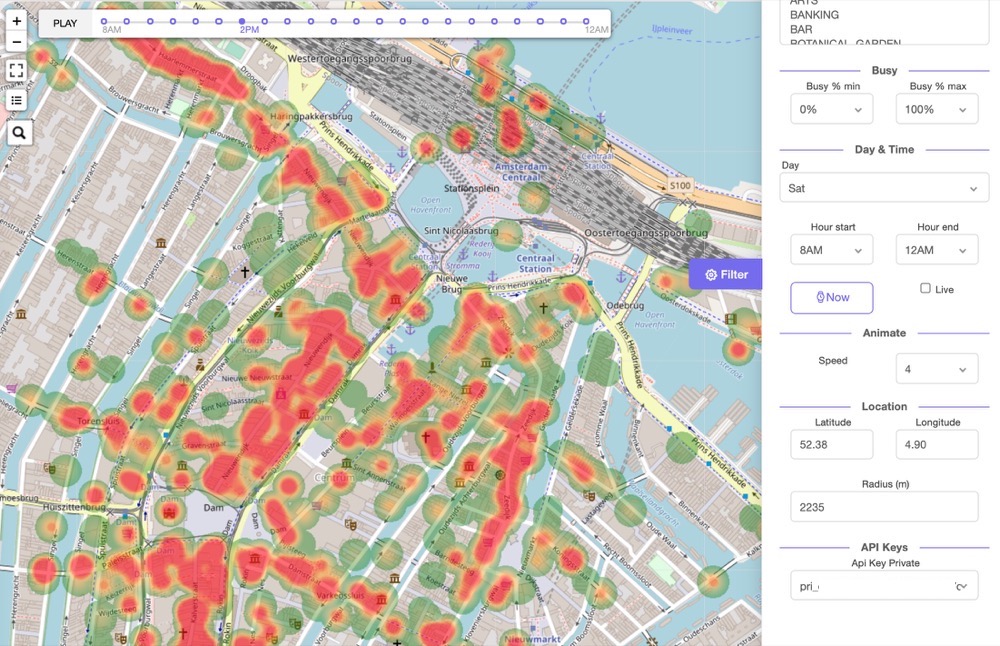
- api_key_private
stringREQUIRED Private API Key. The endpoint will only return venues that are forecasted with this private API key. See more info on API keys - collection_id
stringOPTIONAL Filters on venues within a collection. See more info on Collections - busy_min
intOPTIONAL Minimum busyness for the filtered venues, ranging from0to100procent. Usebusy_confparameter to change the filter method. Warning: Currently thebusy_minfilter is applied after thelimitparameter. We are currently working on a fix. A temporarily solution is to not set the 'limit' value in the API, and limit the number of venues client side. - busy_max
intOPTIONAL Maximum busyness for the filtered venues, ranging from0to100procent. Usebusy_confparameter to change the filter method. Warning: Currently thebusy_maxfilter is applied after thelimitparameter. We are currently working on a fix. A temporarily solution is to not set the 'limit' value in the API, and limit the number of venues client side. - busy_conf
stringOPTIONAL Selects howbusy_minandbusy_maxfilters on busyness percentage. Possible options areanyorall. Defaults toany.anywill return venues when at least one of the (selected) hours matches thebusy_minand/orbusy_maxfilter(s).allwill return venues when all (selected) hours match thebusy_minand/orbusy_maxfilter(s). Use thehour_minand/orhour_maxparameters to select specific hours were thebusy_minand/orbusy_maxfilters are applied on. - foot_traffic
stringOPTIONAL Selects which part(s) of the foot traffic data will be returned. Can belimited,day, orboth. Default islimited. Withlimitedselected, only the foot traffic data between the selected hours (hour_minandhour_max) is returned in theday_rawvalue result (or whole day when no hours are selected). This also applies when combining withnowin the input. Whendayis selected, foot traffic data for the whole day is returned (regardless of the filtered hours) in theday_raw_wholevalue result. Theday_rawvalue is in this case not returned. Whenbothis selected, both the previously describedday_rawandday_raw_wholevalue results are returned in the response. - hour_min
intOPTIONAL Start hour, using the 24 hour notation. Ranging from0to24hour within the day window. See Forecast day window and weekdays. Cannot be used in combination with thenowandliveparameters set to betrue. - hour_max
intOPTIONAL Start hour, using the 24 hour notation. Ranging from0to24hour within the day window. See Forecast day window and weekdays. Cannot be used in combination with thenowandliveparameters set to betrue. - day_int
intOPTIONAL Day of the week. Range0(Monday) to6(Sunday). Will default to current day in local time of the first found venue that meets the filter. Cannot be used in combination with thenowandliveparameters set to betrue. - now
boolOPTIONAL Sets the time and day filter to the current day and hour in local time. Note: This option only takes into account one timezone! So it is best to use this parameter only when requesting venues within one timezone. When a collection_id is given, the timezone of the first venue in the collection is chosen. When bounding box parameters are given, the timezone of the center of the box is chosen as the timezone. Whenlat,lngare given the timezone of the given coordinate is chosen. When no geographic parameters are given the timezone is based on the first venue in your account. So if the determined timezone indicates currently 2 PM, the foot traffic forecast for all venues - regardless of the individual venue timezones - will be for 2 PM. Cannot be used in combination with thelive,day_int,hour_min, andhour_maxparameters. - live
boolOPTIONAL Will display the live foot traffic data. Venues without live data will be filtered out. Note: The Venue Filter does NOT refresh the live data automatically. Use the Live API endpoint to refresh the data for example every hour. The local time of the first venue is taken that matches the filter criteria. Cannot be used in combination with thenow,day_int,hour_min, andhour_maxparameters. <!-- - live_refreshboolOPTIONAL Live_refresh set totruewill refresh all live and forecast data (new venue Foot Traffic Forecast) for each individual venue meeting the filter. This will slow down the request and results in extra API credits per refreshed venue. By default set tofalseto get a faster response and lower API credit usage. Note: The live_refresh will ignore thelimitparameter to refresh all venues matching the other parameters. Only after the refresh the venue limit is applied. This may result in high API credit usage. Use the New Forecast or Live endpoints to manually control which venues needs to be updated.- live_limit
intOPTIONAL Limits the maximum number of venues refreshed whenliveandlive_refreshis set totrue. Default500, min0, max5000. -->
- live_limit
- types
listOPTIONAL Filters on one or more venue types. All types are selected if thetypesparameter is omitted. Possible types are (most common shown first)RESTAURANT, SHOPPING, FAST_FOOD, BAR, SUPERMARKET, GROCERY, PARK, OTHER, APPAREL, FOOD_AND_DRINK, CAFE, SHOPPING_CENTER, COFFEE, AIRPORT, SPORTS_COMPLEX, PHARMACY, PERSONAL_CARE, VEHICLE, GAS_STATION, MUSEUM, DENTIST, LIBRARY, BANKING, TOURIST_DESTINATION, CASH_MACHINE, FOOD_DELIVERY, EVENT_VENUE, SPA, MARKET, CLUBS, PUBLIC_TRANSIT, BREWERY, SPORTING_GOODS, HISTORICAL, PERFORMING_ARTS, DOCTOR, AMUSEMENT_PARK, GIFTS, TEA, CHURCH, SKILL_INSTRUCTION, TRAIN_STATION, ARTS, GOLF, ZOO, BOTANICAL_GARDEN, NATIONAL_PARK, SUBWAY_STATION, CASINO, MOVIE_THEATER, POST_OFFICE, HIKING, GOLF_COURSE, NATURE_RESERVE, BRIDGE, BUS_STATION, GOVERNMENT, REST_AREA, WINERY, SCENIC_POINT, SOUVENIR_SHOP, CITY_HALL, BOATING, CONCERT_HALL, SWIMMING, MONUMENT, SOCCER, CAR_RENTAL, MOSQUE, INDUSTRIAL, VISITOR_CENTER, ANTIQUES, AQUARIUM, PALACE, HINDU_TEMPLE, STADIUM, WINTER_SPORTS, BUDDHIST_TEMPLE, EMBASSY, TEMPLE, TENNIS, BASEBALL, FERRY_TERMINAL, FISHING, POLICE, SCHOOL, BAKERY, AGRICULTURE, CRICKET, FAIRGROUNDS, GONDOLA_LIFT_STATION, HOSPITAL, LIGHTHOUSE, MILITARY, MORMON_TEMPLE, UNIVERSITY - lat
floatOPTIONAL Geographic latitude of the search circle.latmust be combined withlng, andradius. The search circle cannot be combined with the bounding box parameters. A maximum of 3 decimal floating points are allowed (≈ 111 meter). This will be enforced starting from September 1st, 2021. Either a combination of alat,lng, with aradiusorlat_min,lng_min,lat_max, andlng_maxis required. - lng
floatOPTIONAL Geographic longitude of the search circle.lngmust be combined withlat, andradius. The search circle cannot be combined with the bounding box parameters. A maximum of 3 decimal floating points are allowed (≈ 111 meter). This will be enforced starting from September 1st, 2021. Either a combination of alat,lng, with aradiusorlat_min,lng_min,lat_max, andlng_maxis required. - radius
intOPTIONAL Radius of the search circle in meter.radiusmust be combined withlat, andlng. The search circle cannot be combined with the bounding box parameters. Either a combination of alat,lng, with aradiusorlat_min,lng_min,lat_max, andlng_maxis required. - lat_min
floatOPTIONAL Minimum latitude of the bounding box (South-West). A maximum of 3 decimal floating points are allowed (≈ 111 meter). This will be enforced starting from September 1st, 2021.lat_minmust be combined withlat_max,lng_minandlng_max. The bounding box cannot be combined with the circle parameters. Either a combination of alat,lng, with aradiusorlat_min,lng_min,lat_max, andlng_maxis required. - lng_min
floatOPTIONAL Minimum longitude of the bounding box (South-West). A maximum of 3 decimal floating points are allowed (≈ 111 meter). This will be enforced starting from September 1st, 2021.lng_minmust be combined withlng_max,lat_minandlat_max. The bounding box cannot be combined with the circle parameters. Either a combination of alat,lng, with aradiusorlat_min,lng_min,lat_max, andlng_maxis required. - lat_max
floatOPTIONAL Maximum latitude of the bounding box (North-East). A maximum of 3 decimal floating points are allowed (≈ 111 meter). This will be enforced starting from September 1st, 2021.lat_maxmust be combined withlat_min,lng_minandlng_max. The bounding box cannot be combined with the circle parameters. Either a combination of alat,lng, with aradiusorlat_min,lng_min,lat_max, andlng_maxis required. - lng_max
floatOPTIONAL Maximum longitude of the bounding box (North-East). A maximum of 3 decimal floating points are allowed (≈ 111 meter). This will be enforced starting from September 1st, 2021.lng_maxmust be combined withlng_min,lat_minandlat_max. The bounding box cannot be combined with the circle parameters. Either a combination of alat,lng, with aradiusorlat_min,lng_min,lat_max, andlng_maxis required. - price_min
intOPTIONAL Minimum price level for a venue. Range1to5. Not all venues have a price level, indicated as0. Usingprice_minWILL filter out all venues without a price level. - price_max
intOPTIONAL Maximum price level for a venue. Range1to5. Not all venues have a price level, indicated as0. Usingprice_maxwill NOT filter out all venues without a price level. - rating_min
floatOPTIONAL Minimum rating for a venue. Possible values are2.0, 2.5, 3.0, 3.5, 4.0, 4.5. Venues without a rating (0) will NOT be returned when applying this filter. - rating_max
floatOPTIONAL Maximum rating for a venue. Possible values are2.0, 3.0, 3.5, 4.0, 4.5, 5.0. Venues without a rating (0) WILL be returned when applying this filter. - reviews_min
intOPTIONAL Minimum number of reviews for a venue. Minimum value0. - reviews_max
intOPTIONAL Maximum number of reviews for a venue. Minimum value0. - day_rank_min
intOPTIONAL Minimum day rank value. Ranges from day1to7, wherein1is the most busy ranked day of the week and7the least busy day of the week. Rank is based on peak values (day_max) of each week day. E.g. setting the value to2will return only the 5 least busy days. - day_rank_max
intOPTIONAL Maximum day rank value. Ranges from day1to7, wherein1is the most busy ranked day of the week and7the least busy day of the week. Rank is based on peak values (day_max) of each week day. E.g. setting the value to2will return only the 1st and 2nd most busy days. own_venues_only
intOPTIONAL Optionally only return venues that have previously been added to your account or filtered instead of all venues available on BestTime. Defaultfalsefor users after July 25 2024. Users before this date need to manually set this parameter tofalseto return all available venues from BestTime that meet the filter criteria. Note: If venues are missing you can try to add them using a New Foot Traffic Forecast API call or the Venue Search API.order_by
intOPTIONAL BETA: Sort venues on foot traffic intensity data. Order venues by a specific parameter. Can bereviews,rating,price_level,now,name,day_rank_max,day_rank_mean,day_max,day_mean,date,dwell_time_min,dwell_time_max,0,1,2,3,4,5,6,7,8,9,10,11,12,13,13,14,15,16,17,18,19,20,21,22,23. Default isreviews. Max two comma separated parameters allowed (e.g.order_by=rating,reviews). The 24 numbers represent the foot traffic data for each of the 24 hours in a day. E.g.16will sort the venues based on predicted foot traffic at 16:00 (4PM). Warning: Venues forecasted before July 1st, 2021 need to be updated (new foot traffic forecast) to order them correctly.order
intOPTIONAL Order theorder_byparameters ascending or descending. Can beascordesc. Defaultdesc. Max two comma seperated parameters allowed (e.g.order=desc,asc).limit
intOPTIONAL Maximum number returned venues. Default5000, min0, max10000. Higher limits result in slower responses and higher API credit usage.page
intOPTIONAL Selects the page number. Default page0. Min page0.
The above request returns a JSON response like this (this example only contains a list with one venue):
{
"status": "OK",
"venues": [
{
"day_info": {
"day_int": 4,
"day_max": 74,
"day_mean": 55,
"day_rank_max": 7,
"day_rank_mean": 4,
"day_text": "Friday",
"venue_closed": 22,
"venue_open": 7
},
"day_int": 4,
"day_raw": [
65,
65,
60,
50,
0,
0
],
"day_raw_whole": [
0,
10,
35,
50,
45,
55,
70,
75,
70,
60,
60,
60,
65,
65,
60,
50,
0,
0,
0,
0,
0,
0,
0,
0
],
"price_level": 0,
"rating": 4.6,
"reviews": 496,
"venue_address": "45 Jermyn St St. James's, London SW1Y 6DN United Kingdom",
"venue_dwell_time_max": 120,
"venue_dwell_time_min": 60,
"venue_id": "ven_6f39545031476b54345f5852676b6445596457484a79674a496843",
"venue_lat": 51.5080107,
"venue_lng": -0.1382948,
"venue_name": "45 Jermyn St.",
"venue_type": "RESTAURANT"
},
{
"day_info": {
"day_int": 4,
"day_max": 87,
"day_mean": 41,
"day_rank_max": 2,
"day_rank_mean": 3,
"day_text": "Friday",
"venue_closed": 0,
"venue_open": 12
},
"day_int": 4,
"day_raw": [
55,
80,
85,
80,
55,
30
],
"day_raw_whole": [
0,
0,
0,
0,
0,
0,
15,
20,
15,
10,
15,
30,
55,
80,
85,
80,
55,
30,
15,
0,
0,
0,
0,
0
],
"price_level": 2,
"rating": 4.5,
"reviews": 1782,
"venue_address": "7 Northumberland Ave London WC2N 5BY United Kingdom",
"venue_dwell_time_max": 120,
"venue_dwell_time_min": 60,
"venue_id": "ven_6f5a30484241302d48623552676b6446556e49492d36374a496843",
"venue_lat": 51.5071129,
"venue_lng": -0.1265196,
"venue_name": "50 Kalò di Ciro Salvo Pizzeria London",
"venue_type": "RESTAURANT"
}
],
"venues_n": 2,
"window": {
"day_window": "Friday 6PM until Friday 11PM",
"day_window_end_int": 4,
"day_window_end_txt": "Friday",
"day_window_start_int": 4,
"day_window_start_txt": "Friday",
"time_local": 8,
"time_local_12": "8AM",
"time_local_index": 2,
"time_window_end": 23,
"time_window_end_12h": "11PM",
"time_window_end_ix": 17,
"time_window_start": 18,
"time_window_start_12h": "6PM",
"time_window_start_ix": 12
}
}
Response attributes Query Venues
The JSON response will contain a list with venue objects.
- venues[N]
objectEach venue object contains venue information and busyness data.- venues[N].day_int
intDay integer range0(Monday) to6(Sunday) - venues[N].day_raw
listList of raw foot traffic data values for each hour of the day, or within the selected hour range. The list contains percentages ranging from0to100. Indicating the relative foot traffic percentage. Percentages are based on historical visits for the given hour, relative to the biggest peak of the week for this venue. When thenoworliveparameter istruethe list will contain oneintfor the current hour in the local time.day_rawis returned when input parameterfoot_trafficis set tolimitedorboth. - venues[N].day_raw_whole
listList of foot traffic data values for the whole day - regardless if a filter is applied on specific hours. The list contains percentages ranging from0to100. Indicating the busyness percentage. Percentages are based on historical visits for the given hour, relative to the biggest peak of the week for this venue.day_rawis returned when input parameterfoot_trafficis set todayorboth. By default this value is not returned. - venues[N].venue_address
stringAddress of the venue. This is the address of the venue as found by the geocoding lookup. - venues[N].venue_lat
floatGeographic latitude of the venue. - venues[N].venue_lng
floatGeographic longitude of the venue. - venues[N].venue_id
stringUnique BestTime.app venue id. - venues[N].venue_name
stringName of the venue. This is the name of the venue as found by the geocoding lookup. - venue_info.venue_type
stringType of venue, orOTHERwhen not available. Possible types are (most common shown first)RESTAURANT, SHOPPING, FAST_FOOD, BAR, SUPERMARKET, GROCERY, PARK, OTHER, APPAREL, FOOD_AND_DRINK, CAFE, SHOPPING_CENTER, COFFEE, AIRPORT, SPORTS_COMPLEX, PHARMACY, PERSONAL_CARE, VEHICLE, GAS_STATION, MUSEUM, DENTIST, LIBRARY, BANKING, TOURIST_DESTINATION, CASH_MACHINE, FOOD_DELIVERY, EVENT_VENUE, SPA, MARKET, CLUBS, PUBLIC_TRANSIT, BREWERY, SPORTING_GOODS, HISTORICAL, PERFORMING_ARTS, DOCTOR, AMUSEMENT_PARK, GIFTS, TEA, CHURCH, SKILL_INSTRUCTION, TRAIN_STATION, ARTS, GOLF, ZOO, BOTANICAL_GARDEN, NATIONAL_PARK, SUBWAY_STATION, CASINO, MOVIE_THEATER, POST_OFFICE, HIKING, GOLF_COURSE, NATURE_RESERVE, BRIDGE, BUS_STATION, GOVERNMENT, REST_AREA, WINERY, SCENIC_POINT, SOUVENIR_SHOP, CITY_HALL, BOATING, CONCERT_HALL, SWIMMING, MONUMENT, SOCCER, CAR_RENTAL, MOSQUE, INDUSTRIAL, VISITOR_CENTER, ANTIQUES, AQUARIUM, PALACE, HINDU_TEMPLE, STADIUM, WINTER_SPORTS, BUDDHIST_TEMPLE, EMBASSY, TEMPLE, TENNIS, BASEBALL, FERRY_TERMINAL, FISHING, POLICE, SCHOOL, BAKERY, AGRICULTURE, CRICKET, FAIRGROUNDS, GONDOLA_LIFT_STATION, HOSPITAL, LIGHTHOUSE, MILITARY, MORMON_TEMPLE, UNIVERSITY - venues[N].venue_dwell_time_min
intMinimum usual visitor dwell time in minutes, or0when not available. - venues[N].venue_dwell_time_max
intMaximum usual visitor dwell time in minutes, or0when not available. - venues[N].price_level
intPrice level for a venue. Range1(cheapest) to5(most expensive. Not all venues have a price level, indicated withnull. - venues[N].rating
floatRating for a venue. Ranging from1.0to5.0. Not all venues have a rating, indicated with0. - venues[N]reviews
intNumber of reviews for a venue. Minimum value0. Not all venues have a number of reviews, indicated as0.
- venues[N].day_int
status
stringStatus of the response. EitherOKorerror.- venues[N].day_info
objectDetails about the day.- venues[N].day_info.day_int
intDay integer range0(Monday) to6(Sunday) - venues[N].day_info.day_rank_max
intDay ranking based on maximum busyness of the day. Range1to7. E.g.2indicates the 2nd most busy day of the week. - venues[N].day_info.day_rank_mean
intDay ranking based on mean busyness (total volume) of the day. Range1to7. E.g.7indicates the least busy day of the week. - venues[N].day_info.day_text
stringDay name. E.g.monday - venues[N].day_info.venue_closed
int/stringHour of day when the venue closes. Range0to23hour. States'closed'when the venue is closed whole day. - venues[N].day_info.venue_open
int/stringHour of day when the venue opens. Range0to23hour. States'closed'when the venue is closed whole day.
- venues[N].day_info.day_int
- venues[N].day_info
window
objectIndicating the time window of the foot traffic data. See Introduction section Forecast day window and weekdays- window.day_window
stringTime window of the foot traffic data as a human readable sentence. - window.day_window_end_int
intWeek day (day_int) of the window end. Range0to6. - window.day_window_end_txt
stringWeek day as text of the window end. - window.day_window_start_int
intWeek day (day_int) of the window start. Range0to6. - window.day_window_start_txt
stringWeek day as text of the window start. - window.time_local
intCurrent local hour of day at location in 24 hour format. Range0to23hour. - window.time_local_12
stringCurrent local hour of day at location in 12 hour format. Range12AMto23PMhour. - window.time_local_index
intThe index value of the element in a 24 hour foot traffic data array corresponding to the foot traffic data for the current local hour. In the example, the value is2. If no hour_min and hour_max filter is applied theday_rawarray will consist of 24 elements. However, in the example, the hours are filtered and theday_rawarray only consists out of six elements. In this example, thefoot_trafficinput is set tobothso it will also return a full 24 element foot traffic array in theday_raw_whole. So thetime_local_index=2corresponds to a foot traffic percentage of35in the second venue in the example response (45 Jermyn St.). As alternative, to get both the foot traffic value for the current hour and the whole 24 hour foot traffic array - it is recommended to setnow=trueandfoot_trafficto both. Theday_rawwith one element will then indicate the foot traffic percentage currently at each venue. - window.time_window_end
intHour of the window end. Range0to23hour. - window.time_window_end_12
stringHour of the window end. Range12AMto23PMhour. - window.time_window_end_ix
intThe index value of the element in a 24 hour foot traffic data array corresponding to last hour of the window. - window.time_window_start
intHour of the window start. Range0to23hour. - window.time_window_start_12
stringHour of the window start. Range12AMto23PMhour. - window.time_window_start_ix
intThe index value of the element in a 24 hour foot traffic data array corresponding to first hour of the window.
- window.day_window
venues_n
intThe total number of found venues. Please add venues first to your account before using the Venue Filter tool. You can add venues using the New Foot Traffic Forecast tool/ API to individually add venues, or using the Venue Search tool/ API to add multiple venues at once. Remove filters to increase the amount of returned venues.
Query venue
Query a single venue:
import requests
url = "https://besttime.app/api/v1/venues/ven_51387131543761435650505241346a394a6432395362654a496843"
params = {
'api_key_public': 'pub_e11661721b084d36b8f469a2c012e754'
}
response = requests.request("GET", url, params=params)
print(response.json())
# cURL
curl --location --request GET 'https://besttime.app/api/v1/venues/ven_51387131543761435650505241346a394a6432395362654a496843&
api_key_public=pub_e11661721b084d36b8f469a2c012e754'
fetch(`https://besttime.app/api/v1/venues/ven_51387131543761435650505241346a394a6432395362654a496843?api_key_public=pub_e11661721b084d36b8f469a2c012e754`, {
method: 'GET'
}).then(function(data) {
console.log(data);
});
Input attributes Query Venue
The 'query venue' endpoint is used to retrieve information about the venue. It does not contain forecasted data, except the day rankings for a week. This query endpoint requires the private API key. Although the private API keys is used, this endpoint will be charged with query credits.
venue_id
stringREQUIRED
The unique ID for the venue. The venue_id can be retrieved from a 'new forecast' endpoint response, or by the 'all venues' endpoint which shows all previously forecasted venues.
api_key_public
stringREQUIRED
Private API Key. See more info on API keys
The above request returns a JSON response like this:
{
"epoch_analysis": 1585875838,
"forecast_updated_on": "Fri, 03 Apr 2020 01:03:58 GMT",
"status": "OK",
"venue_forecasted": true,
"venue_info": {
"venue_address": "1201 Ocean Ave San Francisco, CA 94112",
"venue_current_gmttime": "Friday 2021-04-23 07:26AM",
"venue_current_localtime_iso": "Friday 2021-04-23 03:26PM",
"venue_id": "ven_51387131543761435650505241346a394a6432395362654a496843",
"venue_lat": 37.7235448,
"venue_lng": -122.455458,
"venue_name": "McDonald's",
"venue_timezone": "America/Los_Angeles",
"venue_dwell_time_min": 20,
"venue_dwell_time_max": 20,
"venue_type": "FAST_FOOD",
"venue_types": [
"fast_food_restaurant",
"breakfast_restaurant",
"coffee_shop",
"hamburger_restaurant",
"restaurant",
"sandwich_shop"
],
}
}
Response attributes Query Venue
The JSON response will contain detailed venue information.
- epoch_analysis
int
Epoch timestamp when the forecast was made.
- forecast_updated_on
TimeZone Aware DateTime string
Date and time (Time Zone aware) of the original forecast.
- status
string
Status of the response. EitherOKorError.
- venue_forecasted
bool
When a venue has been successfully forecasted the value will betrue. The value will befalseif the venue has been found by the geocoder, but the venue could not be forecasted.
- venue_info
object
Details of the forecasted venue.
- venue_info.venue_address
string
Address of the venue. This is the address of the venue as found by the geocoding lookup. Note this address could be different than thevenue_addressused as input. - venue_info.venue_current_gmtttime
string
Time at the venue in Greenwich Mean Time. Adjusting thehour_stepandday_stepwill also alter this time. - venue_info.venue_current_localtime_iso
string
Local time at the venue. - venue_info.venue_id
string
Unique BestTime.app venue id. Thevenue_idis generated based on the venue name + address geocoding result. Therefore, when forecasting the same venue again it results in the same venue id. Thevenue_idis the primary input parameter to lookup (query) an existing forecast, using the query endpoints. Thevenue_idis used to perform queries. - venue_info.venue_lat
float
Geographic latitude of the venue. - venue_info.venue_lng
float
Geographic longitude of the venue. - venue_info.venue_name
string
Name of the venue. This is the name of the venue as found by the geocoding lookup. Note this name could be slightly different than thevenue_addressused as input.
- venue_info.venue_timezone
string
The timezone of the venue. E.g.America/Los Angeles
- venue_info.venue_address
- venue_info.venue_dwell_time_min
int
Minimum usual visitor dwell time in minutes, or0when not available.
- venue_info.venue_dwell_time_max
int
Maximum usual visitor dwell time in minutes, or0when not available.
- venue_info.venue_dwell_time_avg
int
Average usual visitor dwell time in minutes, or0when not available.
- venue_info.venue_type
string
Type of venue, orOTHERwhen not available. Possible types are (most common shown first)RESTAURANT, SHOPPING, FAST_FOOD, BAR, SUPERMARKET, GROCERY, PARK, OTHER, APPAREL, FOOD_AND_DRINK, CAFE, SHOPPING_CENTER, COFFEE, AIRPORT, SPORTS_COMPLEX, PHARMACY, PERSONAL_CARE, VEHICLE, GAS_STATION, MUSEUM, DENTIST, LIBRARY, BANKING, TOURIST_DESTINATION, CASH_MACHINE, FOOD_DELIVERY, EVENT_VENUE, SPA, MARKET, CLUBS, PUBLIC_TRANSIT, BREWERY, SPORTING_GOODS, HISTORICAL, PERFORMING_ARTS, DOCTOR, AMUSEMENT_PARK, GIFTS, TEA, CHURCH, SKILL_INSTRUCTION, TRAIN_STATION, ARTS, GOLF, ZOO, BOTANICAL_GARDEN, NATIONAL_PARK, SUBWAY_STATION, CASINO, MOVIE_THEATER, POST_OFFICE, HIKING, GOLF_COURSE, NATURE_RESERVE, BRIDGE, BUS_STATION, GOVERNMENT, REST_AREA, WINERY, SCENIC_POINT, SOUVENIR_SHOP, CITY_HALL, BOATING, CONCERT_HALL, SWIMMING, MONUMENT, SOCCER, CAR_RENTAL, MOSQUE, INDUSTRIAL, VISITOR_CENTER, ANTIQUES, AQUARIUM, PALACE, HINDU_TEMPLE, STADIUM, WINTER_SPORTS, BUDDHIST_TEMPLE, EMBASSY, TEMPLE, TENNIS, BASEBALL, FERRY_TERMINAL, FISHING, POLICE, SCHOOL, BAKERY, AGRICULTURE, CRICKET, FAIRGROUNDS, GONDOLA_LIFT_STATION, HOSPITAL, LIGHTHOUSE, MILITARY, MORMON_TEMPLE, UNIVERSITY
- venue_info.venue_dwell_time_max
- venue_info.venue_types
list
Detailed venue types/services (not to confuse withvenue_type)
Combine a new forecast with this query in a single API call
This query endpoint takes data from an earlier forecasted venue. You can also combine a fresh forecast and get the results from this query endpoint using:
- HTTP method:
POST(instead ofGET) - The same API query endpoint URL
https://besttime.app/api/v1/venues -
venue_nameandvenue_addressas input orvenue_id - The input attributes from this query endpoint
See the New Forecast endpoint for more information on the venue_name and venue_address input. This will be counted as new forecast credits instead of a query credit.
Query all venues
Query list of all forecasted venues:
import requests
url = "https://besttime.app/api/v1/venues"
params = {
'api_key_private': 'pri_50990bf1f8828f6abbf6152013113c6b'
}
response = requests.request("GET", url, params=params)
print(response.json())
# cURL
curl --location --request GET 'https://besttime.app/api/v1/venues?
api_key_private=pri_50990bf1f8828f6abbf6152013113c6b'
fetch(`https://besttime.app/api/v1/venues?api_key_private=pri_50990bf1f8828f6abbf6152013113c6b`, {
method: 'GET'
}).then(function(data) {
console.log(data);
});
Input attributes Query All Venues
The 'query venues' endpoint is used to retrieve a list with all previously forecasted venues. This query endpoint requires the private API key. Although the private API keys is used, this endpoint will be charged with query credits.
- api_key_private
stringREQUIRED
Private API Key. See more info on API keys
- limit
intOPTIONAL
Maximum number returned venues. Default1000, min0, max10000.
- page
intOPTIONAL
Selects the page number. Default page0. Min page0.
The above request returns a JSON response like this (this example only contains a list with one venue):
[
{
"venue_address": "1201 Ocean Ave San Francisco, CA 94112 United States",
"venue_forecasted": true,
"venue_id": "ven_51387131543761435650505241346a394a6432395362654a496843",
"venue_name": "McDonald's"
}
]
Response attributes Query Venues
The JSON response will contain a list with venue objects.
- venue[N]
objectEach venue object contains detailed venue information.- venue[N].epoch_analysis
int
Epoch timestamp when the forecast was made.
- venue[N].venue_address
string
Address of the venue. This is the address of the venue as found by the geocoding lookup. Note this address could be different than thevenue_addressused as input.
- venue[N].venue_forecasted
Bool
When a venue has been successfully forecasted the value will betrue. The value will befalseif the venue has been found by the geocoder, but the venue could not be forecasted.
- venue[N].venue_id
string
Unique BestTime.app venue id. Thevenue_idis generated based on the venue name + address geocoding result. Therefore, when forecasting the same venue again it results in the same venue id. Thevenue_idis the primary input parameter to lookup (query) an existing forecast, using the query endpoints. Thevenue_idis used to perform queries. - venue[N].venue_name
string
Name of the venue. This is the name of the venue as found by the geocoding lookup. Note this name could be slightly different than thevenue_addressused as input.
- venue[N].forecast_updated_on
DateTime string
Date and time of the last foot traffic forecast in UTC.
- venue[N].epoch_analysis
Venues Update
Show a list of venues that are older than a specified amount of weeks. Optionally update each listed venue with a 'new foot traffic forecast':
import requests
url = "https://besttime.app/api/v1/venues/update"
params = {
'api_key_private': 'pri_50990bf1f8828f6abbf6152013113c6b'
'weeks': 2,
'update': False,
'foottraffic': 'with'
}
response = requests.request("GET", url, params=params)
print(response.json())
# cURL
curl --location --request GET 'https://besttime.app/api/v1/venues/update?
api_key_private=pri_50990bf1f8828f6abbf6152013113c6b&
weeks=2&
update=false&
footttraffic=with'
const params = new URLSearchParams({
'api_key_private': 'pri_50990bf1f8828f6abbf6152013113c6b',
'weeks': 2,
'update': false,
'foottraffic': 'with'
});
fetch(`https://besttime.app/api/v1/venues/update${params}`, {
method: 'GET'
}).then(function(data) {
console.log(data);
});
Input attributes Venues Update
The 'Venues Update' endpoint returns a list of venues that are older than a specified amount of weeks for the given 'api_key_private'. Optionally update each listed venue with a 'new foot traffic forecast'. This endpoint can also be filtered by collection_id or a geographical bounding box. This is useful since venue foot traffic is only updated through a new 'New foot traffic forecast' per venue or venues from the 'Venue Search' results. The Venue Filter (except for live data) endpoint and other query endpoints will not update the foot traffic data.
- api_key_private
stringREQUIRED Private API Key. See more info on API keys - weeks
intOPTIONAL Return only venues that have not been updated more than the selected number ofweeks. Default is2. Minimum is0and will return all matching venues regardless of the last update date. - update
boolOPTIONAL Automatically update all returned venues by pushing them to the 'New foot traffic forecast' API endpoint (normal API credits apply for each venue). Default isfalse(not updating). - foottraffic
stringOPTIONAL Returns only venues with or without foot traffic data. Optionswith,without,all.withwill return only venues that had foot traffic forecast data last update.withoutwill only return venues that did not have foot traffic forecast data last update.allwill return all matching venues regardless if they have foot traffic data. Default isall. Not all venues that have been added to your BestTime account have foot traffic data. Also, venues without foot traffic data will be stored in your account. By default, these venues will not be shown and updated to save API credits (with). Sometimes it can be useful to also update previously failed forecast - when e.g. venues are re-opened or are getting more popular (and therefore might have foot traffic at this moment). - collection_id
stringOPTIONAL Return only venues within an existing collection. See more info on Collections - collection_ids
comma separated list of stringsOPTIONAL Return only venues from multiple collections. Add the collection ids separated by commas. By adding venues to multiple own defined collections (e.g. live-music, karaoke) you can use collection as tags. See more info on Collections
Return only venues without a geographic bounding box:
- lat_min float OPTIONAL
Minimum latitude of the bounding box (South-West). lat_min must be combined with lat_max, lng_min and lng_max. The bounding box cannot be combined with the circle parameters. Either a combination of a lat, lng, with a radius or lat_min, lng_min, lat_max, and lng_max is required.
- lng_min float OPTIONAL
Minimum longitude of the bounding box (South-West). lng_min must be combined with lng_max, lat_min and lat_max.
- lat_max float OPTIONAL
Maximum latitude of the bounding box (North-East). lat_max must be combined with lat_min, lng_min and lng_max.
- lng_max float OPTIONAL
Maximum longitude of the bounding box (North-East). lng_max must be combined with lng_min, lat_min and lat_max.
The above request returns a JSON response like this (this example only contains a list with one venue):
{
"message": "Venues with foot traffic data older than 2 week(s). Listed venues will not be updated. Set 'update=true' to create a new foot traffic forecast for each individual venue (normal 'new foot traffic forecast' API credits apply for each venue)",
"status": "OK",
"venues": [
[
"1201 Ocean Ave San Francisco, CA 94112 United States",
"ven_51387131543761435650505241346a394a6432395362654a496843",
"2021-03-05 04:37AM"
],....
],
"venues_n": 298
}
Response attributes Query Venues
The JSON response will contain a list with venue objects.
- venues[N]
objectEach venue object contains detailed venue information.- venues[N].venue_name
stringName of the venue. This is the name of the venue as found by the geocoding lookup. Note this name could be slightly different than thevenue_addressused as input. - venues[N].venue_address
stringAddress of the venue. This is the address of the venue as found by the geocoding lookup. Note this address could be different than thevenue_addressused as input. - venues[N].venue_forecasted
BoolWhen a venue has been successfully forecasted the value will betrue. The value will befalseif the venue has been found by the geocoder, but the venue could not be forecasted. - venues[N].venue_id
stringUnique BestTime.app venue id. Thevenue_idis generated based on the venue name + address geocoding result. Therefore, when forecasting the same venue again it results in the same venue id. Thevenue_idis the primary input parameter to lookup (query) an existing forecast, using the query endpoints. Thevenue_idis used to perform queries. - venue[N].forecast_updated_on
DateTime stringDate and time of the last foot traffic forecast.
- venues[N].venue_name
Query week
Query the week (whole forecast):
import requests
url = "https://besttime.app/api/v1/forecasts/week"
params = {
'api_key_public': 'pub_e11661721b084d36b8f469a2c012e754',
'venue_id': 'ven_51387131543761435650505241346a394a6432395362654a496843',
}
response = requests.request("GET", url, params=params)
print(response.json())
# cURL
curl --location --request GET 'https://besttime.app/api/v1/forecasts/week?api_key_public=pub_e11661721b084d36b8f469a2c012e754&venue_id=ven_51387131543761435650505241346a394a6432395362654a496843'
const params = new URLSearchParams({
'api_key_public': 'pub_e11661721b084d36b8f469a2c012e754',
'venue_id': 'ven_51387131543761435650505241346a394a6432395362654a496843'
});
fetch(`https://besttime.app/api/v1/forecasts/week?${params}`, {
method: 'GET'
}).then(function(data) {
console.log(data);
});
The above request returns a JSON structured similar as the new forecast endpoint
Click here for the full JSON response
Input attributes
The 'query week' endpoint is used to retrieve all data from an existing forecast (every day of the week). The response structure is exactly the same as the new forecast response. Normally API credits are charged for this endpoint, but is free within one day after created a new forecast (through the Venue Search- or directly through the New Foot Traffic Forecast endpoint).
- venue_id
stringREQUIRED
The unique ID for the venue. The venue_id can be retrieved from a 'new forecast' endpoint response, or by the 'all venues' endpoint which shows all previously forecasted venues.
- api_key_public
stringREQUIRED
Public API Key. See more info on API keys
Response attributes
The response attributes are exactly the same as the attributes in the 'new forecast' endpoint.
See new forecast reponse attributes
Combine a new forecast with this query in a single API call
This query endpoint takes data from an earlier forecasted venue. You can also combine a fresh forecast and get the results from this query endpoint using:
- HTTP method:
POST(instead ofGET) - The same API query endpoint URL
https://besttime.app/api/v1/forecasts/week -
venue_nameandvenue_addressas input orvenue_id - The input attributes from this query endpoint
See the New Forecast endpoint for more information on the venue_name and venue_address input. This will be counted as new forecast credits instead of a query credit.
Query week raw
Query the raw week data:
import requests
url = "https://besttime.app/api/v1/forecasts/week/raw"
params = {
'api_key_public': 'pub_e11661721b084d36b8f469a2c012e754',
'venue_id': 'ven_51387131543761435650505241346a394a6432395362654a496843',
}
response = requests.request("GET", url, params=params)
print(response.json())
# cURL
curl --location --request GET 'https://besttime.app/api/v1/forecasts/week/raw?api_key_public=pub_e11661721b084d36b8f469a2c012e754&venue_id=ven_51387131543761435650505241346a394a6432395362654a496843'
const params = new URLSearchParams({
'api_key_public': 'pub_e11661721b084d36b8f469a2c012e754',
'venue_id': 'ven_51387131543761435650505241346a394a6432395362654a496843'
});
fetch(`https://besttime.app/api/v1/forecasts/week/raw?${params}`, {
method: 'GET'
}).then(function(data) {
console.log(data);
});
Input attributes
The 'query week raw' endpoint is used to retrieve the raw data from an existing forecast (every day of the week).
- venue_id
stringREQUIRED
The unique ID for the venue. The venue_id can be retrieved from a 'new forecast' endpoint response, or by the 'all venues' endpoint which shows all previously forecasted venues.
- api_key_public
stringREQUIRED
Public API Key. See more info on API keys
The above request returns JSON structured like this:
{
"analysis": {
"week_raw": [
0.0,
10.0,
30.0,
60.0,
80.0,
90.0,
100.0,
Other hours hidden
50.0,
40.0,
40.0,
30.0,
10.0,
0.0,
0.0
]
},
"epoch_analysis": 1585875838,
"forecast_updated_on": "2020-04-03T01:03:58.692417+00:00",
"venue_name": "McDonald's"
}
Alternative split per day data
Using the endpoint https://besttime.app/api/v1/forecasts/week/raw2 will result in the same response but split per day using the day window from 6am till 5am next day.
{
"analysis": {
"week_raw": [
{
"day_int": 0,
"day_raw": [
20,
30,
40,
50,
60,
...
60,
50,
40,
30,
20,
0,
20,
20
]
},
....
]
},
"status": "OK",
"window": {
"day_window_end_int": 6,
"day_window_end_txt": "Monday",
"day_window_start_int": 0,
"day_window_start_txt": "Monday",
"time_window_end": 5,
"time_window_end_12h": "5AM",
"time_window_start": 6,
"time_window_start_12h": "6AM",
"week_window": "Monday 6AM until Monday 5AM next week"
}
}
Combine a new forecast with this query in a single API call
This query endpoint takes data from an earlier forecasted venue. You can also combine a fresh forecast and get the results from this query endpoint using:
- HTTP method:
POST(instead ofGET) - The same API query endpoint URL
https://besttime.app/api/v1/forecasts/week/raw -
venue_nameandvenue_addressas input orvenue_id - The input attributes from this query endpoint
See the New Forecast endpoint for more information on the venue_name and venue_address input. This will be counted as new forecast credits instead of a query credit.
Query weekoverview
Query the week overview:
import requests
url = "https://besttime.app/api/v1/forecasts/weekoverview"
params = {
'api_key_public': 'pub_e11661721b084d36b8f469a2c012e754',
'venue_id': 'ven_51387131543761435650505241346a394a6432395362654a496843',
}
response = requests.request("GET", url, params=params)
print(response.json())
# cURL
curl --location --request GET 'https://besttime.app/api/v1/forecasts/weekoverview?api_key_public=pub_e11661721b084d36b8f469a2c012e754&venue_id=ven_51387131543761435650505241346a394a6432395362654a496843'
const params = new URLSearchParams({
'api_key_public': 'pub_e11661721b084d36b8f469a2c012e754',
'venue_id': 'ven_51387131543761435650505241346a394a6432395362654a496843'
});
fetch(`https://besttime.app/api/v1/forecasts/weekoverview?${params}`, {
method: 'GET'
}).then(function(data) {
console.log(data);
});
Input attributes
The 'query week' endpoint is used to retrieve all data from an existing forecast (every day of the week). The response structure is exactly the same as the new forecast response.
- venue_id
stringREQUIRED
The unique ID for the venue. The venue_id can be retrieved from a 'new forecast' endpoint response, or by the 'all venues' endpoint which shows all previously forecasted venues.
- api_key_public
stringREQUIRED
Public API Key. See more info on API keys
The above request returns a JSON response like this:
{
"analysis": {
"week_overview": [
{
"day_int": 0,
"day_max": 100,
"day_mean": 57,
"day_rank_max": 1,
"day_rank_mean": 6,
"day_text": "Monday",
"venue_closed": 4,
"venue_open": 4
},
{
"day_int": 1,
"day_max": 96,
"day_mean": 58,
"day_rank_max": 3,
"day_rank_mean": 5,
"day_text": "Tuesday",
"venue_closed": 4,
"venue_open": 4
},
{
"day_int": 2,
"day_max": 99,
"day_mean": 62,
"day_rank_max": 2,
"day_rank_mean": 1,
"day_text": "Wednesday",
"venue_closed": 4,
"venue_open": 4
},
{
"day_int": 3,
"day_max": 87,
"day_mean": 59,
"day_rank_max": 6,
"day_rank_mean": 4,
"day_text": "Thursday",
"venue_closed": 4,
"venue_open": 4
},
{
"day_int": 4,
"day_max": 88,
"day_mean": 61,
"day_rank_max": 5,
"day_rank_mean": 2,
"day_text": "Friday",
"venue_closed": 4,
"venue_open": 4
},
{
"day_int": 5,
"day_max": 85,
"day_mean": 60,
"day_rank_max": 7,
"day_rank_mean": 3,
"day_text": "Saturday",
"venue_closed": 4,
"venue_open": 4
},
{
"day_int": 6,
"day_max": 93,
"day_mean": 54,
"day_rank_max": 4,
"day_rank_mean": 7,
"day_text": "Sunday",
"venue_closed": 4,
"venue_open": 4
}
]
},
"forecast_updated_on": "2020-04-03T01:03:58.692417+00:00",
"status": "OK"
}
Response attributes Weekoverview
- analysis
object
Containing the analysis.- analysis.week_overview
list
List with day objects, containing overview details per day.
- analysis.weekoverview[day].day_int
int
Day integer range0(Monday) to6(Sunday)
- analysis.weekoverview[day].day_max
int
Indicating the maximum busyness percentage. Values (0 - 100%) are based on the hour with the most visitors of the day, relative to the biggest peak of the week for this venue. - analysis.weekoverview[day].day_mean
int
Indicating the average busyness percentage (0 - 100%). Values are based on the total visitors (volume) of the day, relative to the biggest peak of the week for this venue. - analysis.weekoverview[day].day_rank_max
int
Day ranking based on the maximum busyness of the day. Range1to7. E.g.2indicates the 2nd most busy day of the week.
- analysis.weekoverview[day].day_rank_mean
int
Day ranking based on mean busyness (total volume) of the day. Range1to7. E.g.7indicates the least busy day of the week.
- analysis.weekoverview[day].day_text
string
Day name. E.g.monday
- analysis.weekoverview[day].venue_closed
int/string
Hour of day when the venue closes. Range0to23hour. States'closed'when the venue is closed whole day.
- analysis.weekoverview[day].venue_open
int/string
Hour of day when the venue opens. Range0to23hour. States'closed'when the venue is closed whole day.
- analysis.weekoverview[day].day_int
- analysis.week_overview
- forecast_updated_on
TimeZone Aware DateTime string
Date and time (Time Zone aware) of the original forecast.
- status
string
Status of the response. EitherOKorError.
### Combine a new forecast with this query in a single API call This query endpoint takes data from an earlier forecasted venue. You can also combine a fresh forecast and get the results from this query endpoint using:
- HTTP method:
POST(instead ofGET) - The same API query endpoint URL
https://besttime.app/api/v1/forecasts/weekoverview -
venue_nameandvenue_addressas input orvenue_id - The input attributes from this query endpoint
See the New Forecast endpoint for more information on the venue_name and venue_address input. This will be counted as new forecast credits instead of a query credit.
Query day
Query one day of the week:
import requests
url = "https://besttime.app/api/v1/forecasts/day"
params = {
'api_key_public': 'pub_e11661721b084d36b8f469a2c012e754',
'venue_id': 'ven_51387131543761435650505241346a394a6432395362654a496843',
'day_int': 3
}
response = requests.request("GET", url, params=params)
print(response.json())
# cURL
curl --location --request GET 'https://besttime.app/api/v1/forecasts/day?api_key_public=pub_e11661721b084d36b8f469a2c012e754&venue_id=ven_51387131543761435650505241346a394a6432395362654a496843&
day_int=3'
const params = new URLSearchParams({
'api_key_public': 'pub_e11661721b084d36b8f469a2c012e754',
'venue_id': 'ven_51387131543761435650505241346a394a6432395362654a496843',
'day_int': 3
});
fetch(`https://besttime.app/api/v1/forecasts/day?${params}`, {
method: 'GET'
}).then(function(data) {
console.log(data);
});
Input attributes Query Day
The 'query day' endpoint is used to retrieve all analysis from an existing forecast for a specific day of the week.
- venue_id
stringREQUIRED
The unique ID for the venue. The venue_id can be retrieved from a 'new forecast' endpoint response, or by the 'all venues' endpoint which shows all previously forecasted venues.
- day_int
intOPTIONAL
Day of the week. Range0(Monday) to6(Sunday). If not specified, the current day (in local time of the venue) of the week is used.
- api_key_public
stringREQUIRED
Public API Key. See more info on API keys
The above request returns a JSON response like this:
{
"analysis": {
"busy_hours": [
9,
10,
11
],
"day_info": {
"day_int": 0,
"day_rank_max": 6,
"day_rank_mean": 4,
"day_text": "Monday",
"venue_closed": 4,
"venue_open": 4
},
"hour_analysis": [{
"hour": 6,
"intensity_nr": -1,
"intensity_txt": "Below average"
},
{
"hour": 7,
"intensity_nr": -1,
"intensity_txt": "Below average"
},
{
"hour": 8,
"intensity_nr": 0,
"intensity_txt": "Average"
},
....Other hours hidden. See below for the full JSON response example...
{
"hour": 5,
"intensity_nr": -1,
"intensity_txt": "Below average"
}
],
"peak_hours": [{
"peak_delta_mean_week": 29,
"peak_end": 23,
"peak_intensity": 4,
"peak_max": 11,
"peak_start": 8
}],
"quiet_hours": [
2,
3,
4,
5
],
"surge_hours": {
"most_people_come": 8,
"most_people_leave": 0
}
},
"day_int": 0,
"epoch_analysis": 1583400856,
"forecast_updated_on": "2020-03-05T09:34:16.836061+00:00",
"status": "OK",
"venue_id": "ven_51387131543761435650505241346a394a6432395362654a496843",
"venue_name": "McDonald's"
}
Click here for the full JSON response
Response attributes Query Day
- analysis
object
Containing the all the included analytics like 'peak_hours', 'busy_hours', etc for the given day.- analysis.busy_hours
list
List with busy hours of the day. The hours are in 24 hourintnotation.
- analysis.day_info
object
Details about the day
- analysis.day_info.day_int
int
Day integer range0(Monday) to6(Sunday)
- analysis.day_info.day_rank_max
int
Day ranking based on the maximum busyness of the day. Range1to7. E.g.2indicates the 2nd most busy day of the week.
- analysis.day_info.day_rank_mean
int
Day ranking based on mean busyness (total volume) of the day. Range1to7. E.g.7indicates the least busy day of the week.
- analysis.day_info.day_text
string
Day name. E.g.monday
- analysis.day_info.venue_closed
int/string
Hour of day when the venue closes. Range0to23hour. States'closed'when the venue is closed whole day.
- analysis.day_info.venue_open
int/string
Hour of day when the venue opens. Range0to23hour. States'closed'when the venue is closed whole day.
- analysis.day_info.day_int
- analysis.hour_analysis
list
List with hour objects, containing details per hour.
- analysis.hour_analysis.hour
int
Hour integer range0(midnight) to23(11pm). Please note that the hour window within a weekday starts at 6AMhour = 6and ends at 5AMhour = 5. See Introduction section Forecast day window and weekdays
- analysis.hour_analysis.intensity_nr
int
Hour intensity_nr indicates how busy the venue is on a scale of 5, ranging from-2to2. When the venue is closed at the given hour it indicates999. Seeintensity_txtfor the textual version of the same scale.
- analysis.hour_analysis.intensity_txt
string
Hour intensity_txt indicates how busy the venue is on a scale of 5. Seeintensity_nrfor the integer version of the same scale. The intensity is eitherLow,Below average,Average,Above average, orHigh. When the venue is closed at the given hour it indicatesClosed.
- analysis.hour_analysis.hour
- analysis.peak_hours
list
List with peak objects, containing details of one or multiple peaks per day.
- analysis.peak_hours.peak_start
int
Start hour of the peak, using the 24 hour notation.
- analysis.peak_hours.peak_max
int
Hour of the day when the peak is at its maximum. Using the 24 hour notation.
- analysis.peak_hours.peak_end
int
End hour of the peak, using the 24 hour notation.
- analysis.peak_hours.peak_intensity
int
Intensity of the peak, rated from1(minimum) to5(maximum)
- analysis.peak_hours.peak_delta_mean_week
int
Percentage how much the peak maximum is above the mean busyness of the week.
- analysis.peak_hours.peak_start
- analysis.quiet_hours
list
List with quiet hours of the day. The hours are in 24 hourintnotation.
- analysis.surge_hours
object
Details at which hour most people enter (come) or leave the venue.- analysis.surge_hours.most_people_come
int
Hour when most people come to the venue during the day window. The hours are in 24 hourintnotation.
- analysis.surge_hours.most_people_leave
int
Hour when most people leave to the venue during the day window. The hours are in 24 hourintnotation.
- analysis.surge_hours.most_people_come
- analysis.busy_hours
- epoch_analysis
int
Epoch timestamp when the forecast was made.
- forecast_updated_on
TimeZone Aware DateTime string
Date and time (Time Zone aware) of the original forecast.
- status
string
Status of the response. EitherOKorError.
- venue_info
object
Details of the forecasted venue.
- venue_info.venue_name
string
Name of the venue. This is the name of the venue as found by the geocoding lookup. Note this name could be slightly different than thevenue_addressused as input.
- venue_info.venue_address
string
Address of the venue. This is the address of the venue as found by the geocoding lookup. Note this address could be different than thevenue_addressused as input.
- venue_info.venue_id
string
Unique BestTime.app venue id. Thevenue_idis generated based on the venue name + address geocoding result. Therefore, when forecasting the same venue again it results in the same venue id. Thevenue_idis the primary input parameter to lookup (query) an existing forecast, using the query endpoints. Thevenue_idis used to perform queries. - venue_info.venue_timezone
string
The timezone of the venue. E.g.America/Los Angeles
- venue_info.venue_name
Combine a new forecast with this query in a single API call
This query endpoint takes data from an earlier forecasted venue. You can also combine a fresh forecast and get the results from this query endpoint using:
- HTTP method:
POST(instead ofGET) - The same API query endpoint URL
https://besttime.app/api/v1/forecasts/day -
venue_nameandvenue_addressas input orvenue_id - The input attributes from this query endpoint
See the New Forecast endpoint for more information on the venue_name and venue_address input. This will be counted as new forecast credits instead of a query credit.
Query day raw
Query the raw day data:
import requests
url = "https://besttime.app/api/v1/forecasts/day/raw"
params = {
'api_key_public': 'pub_e11661721b084d36b8f469a2c012e754',
'venue_id': 'ven_51387131543761435650505241346a394a6432395362654a496843',
'day_int': 3
}
response = requests.request("GET", url, params=params)
print(response.json())
# cURL
curl --location --request GET 'https://besttime.app/api/v1/forecasts/day/raw?api_key_public=pub_e11661721b084d36b8f469a2c012e754&venue_id=ven_51387131543761435650505241346a394a6432395362654a496843&
day_int=3'
const params = new URLSearchParams({
'api_key_public': 'pub_e11661721b084d36b8f469a2c012e754',
'venue_id': 'ven_51387131543761435650505241346a394a6432395362654a496843',
'day_int': 3
});
fetch(`https://besttime.app/api/v1/forecasts/day/raw?${params}`, {
method: 'GET'
}).then(function(data) {
console.log(data);
});
Input attributes
The 'query day raw' endpoint is used to retrieve the raw data from an existing forecast for one day of the week.
- venue_id
stringREQUIRED
The unique ID for the venue. The venue_id can be retrieved from a 'new forecast' endpoint response, or by the 'all venues' endpoint which shows all previously forecasted venues.
- day_int
intOPTIONAL
Day of the week. Range0(Monday) to6(Sunday). If not specified, the current day (in local time of the venue) of the week is used.
- api_key_public
stringREQUIRED
Public API Key. See more info on API keys
The above request returns JSON structured like this:
{
"analysis": {
"day_raw": [
0.0,
40.0,
60.0,
70.0,
80.0,
90.0,
90.0,
90.0,
90.0,
80.0,
70.0,
70.0,
70.0,
70.0,
70.0,
70.0,
60.0,
50.0,
40.0,
30.0,
20.0,
10.0,
0.0,
0.0
]
},
"epoch_analysis": 1585875838,
"forecast_updated_on": "2020-04-03T01:03:58.685394+00:00",
"status": "OK"
}
Combine a new forecast with this query in a single API call
This query endpoint takes data from an earlier forecasted venue. You can also combine a fresh forecast and get the results from this query endpoint using:
- HTTP method:
POST(instead ofGET) - The same API query endpoint URL
https://besttime.app/api/v1/forecasts/day/raw -
venue_nameandvenue_addressas input orvenue_id - The input attributes from this query endpoint
See the New Forecast endpoint for more information on the venue_name and venue_address input. This will be counted as new forecast credits instead of a query credit.
Query hour
Query a specific hour of the week:
import requests
url = "https://besttime.app/api/v1/forecasts/hour"
params = {
'api_key_public': 'pub_e11661721b084d36b8f469a2c012e754',
'venue_id': 'ven_51387131543761435650505241346a394a6432395362654a496843',
'day_int': 3,
'hour':23
}
response = requests.request("GET", url, params=params)
print(response.json())
# cURL
curl --location --request GET 'https://besttime.app/api/v1/forecasts/hour?api_key_public=pub_e11661721b084d36b8f469a2c012e754&venue_id=ven_51387131543761435650505241346a394a6432395362654a496843&
day_int=3&
hour=23'
const params = new URLSearchParams({
'api_key_public': 'pub_e11661721b084d36b8f469a2c012e754',
'venue_id': 'ven_51387131543761435650505241346a394a6432395362654a496843',
'day_int': 3,
'hour': 23
});
fetch(`https://besttime.app/api/v1/forecasts/hour?${params}`, {
method: 'GET'
}).then(function(data) {
console.log(data);
});
Input attributes Query Hour
The 'query hour' endpoint is used to retrieve the 'hour analysis' forecast for the given hour and day of the week.
- venue_id
stringREQUIRED
The unique ID for the venue. The venue_id can be retrieved from a 'new forecast' endpoint response, or by the 'all venues' endpoint which shows all previously forecasted venues.
- day_int
intREQUIRED
Day of the week. Range0(Monday) to6(Sunday).
- hour
intREQUIRED
Hour of the day. Range0(Midnight) to23(11pm). Please note that the day window within a weekday starts at 6AMhour = 6and ends at 5AMhour = 5next day. See Introduction section Forecast day window and weekdays
- api_key_public
stringREQUIRED
Public API Key. See more info on API keys
The above request returns a JSON reponse like this:
{
"analysis": {
"hour_analysis": {
"hour": 23,
"intensity_nr": 0,
"intensity_txt": "Average"
}
},
"day_int": 3,
"epoch_analysis": 1583400856,
"forecast_updated_on": "2020-03-05T09:34:16.842662+00:00",
"status": "OK",
"venue_info": {
"venue_id": "ven_51387131543761435650505241346a394a6432395362654a496843",
"venue_name": "McDonald's"
}
}
Click here for the raw JSON response.
Response attributes Query Hour
- analysis
object
Containing the all the included analytics like 'peak_hours', 'busy_hours', etc for the given day.- analysis.hour_analysis
list
List with hour objects, containing details per hour.
- analysis.hour_analysis.hour
int
Hour integer range0(midnight) to23(11pm). Please note that the hour window within a weekday starts at 6AMhour = 6and ends at 5AMhour = 5. See Introduction section Forecast day window and weekdays
- analysis.hour_analysis.intensity_nr
int
Hour intensity_nr indicates how busy the venue is on a scale of 5, ranging from-2to2. When the venue is closed at the given hour it indicates999. Seeintensity_txtfor the textual version of the same scale.
- analysis.hour_analysis.intensity_txt
string
Hour intensity_txt indicates how busy the venue is on a scale of 5. Seeintensity_nrfor the integer version of the same scale. The intensity is eitherLow,Below average,Average,Above average, orHigh. When the venue is closed at the given hour it indicatesClosed.
- analysis.hour_analysis
- day_int
int
Day integer range0(Monday) to6(Sunday)
- epoch_analysis
int
Epoch timestamp when the forecast was made.
- forecast_updated_on
TimeZone Aware DateTime string
Date and time (Time Zone aware) of the original forecast.
- status
string
Status of the response. EitherOKorError.
- venue_info
object
Details of the forecasted venue.
- venue_info.venue_id
string
Unique BestTime.app venue id. Thevenue_idis generated based on the venue name + address geocoding result. Therefore, when forecasting the same venue again it results in the same venue id. Thevenue_idis primary input parameter to lookup (query) an existing forecast, using the query endpoints. Thevenue_idis used to perform queries.
- venue_info.venue_name
string
Name of the venue. This is the name of the venue as found by the geocoding lookup. Note this name could be slightly different than thevenue_addressused as input.
- venue_info.venue_id
Combine a new forecast with this query in a single API call
This query endpoint takes data from an earlier forecasted venue. You can also combine a fresh forecast and get the results from this query endpoint using:
- HTTP method:
POST(instead ofGET) - The same API query endpoint URL
https://besttime.app/api/v1/forecasts/hour -
venue_nameandvenue_addressas input orvenue_id - The input attributes from this query endpoint
See the New Forecast endpoint for more information on the venue_name and venue_address input. This will be counted as new forecast credits instead of a query credit.
Query hour raw
Query the raw hour data:
import requests
url = "https://besttime.app/api/v1/forecasts/hour/raw"
params = {
'api_key_public': 'pub_e11661721b084d36b8f469a2c012e754',
'venue_id': 'ven_51387131543761435650505241346a394a6432395362654a496843',
'day_int': 3,
'hour': 16
}
response = requests.request("GET", url, params=params)
print(response.json())
# cURL
curl --location --request GET 'https://besttime.app/api/v1/forecasts/hour/raw?api_key_public=pub_e11661721b084d36b8f469a2c012e754&venue_id=ven_51387131543761435650505241346a394a6432395362654a496843&day_int=3&hour=16'
const params = new URLSearchParams({
'api_key_public': 'pub_e11661721b084d36b8f469a2c012e754',
'venue_id': 'ven_51387131543761435650505241346a394a6432395362654a496843',
'day_int':3,
'hour':16
});
fetch(`https://besttime.app/api/v1/forecasts/hour/raw?${params}`, {
method: 'GET'
}).then(function(data) {
console.log(data);
});
Input attributes
The 'query hour raw' endpoint is used to retrieve the raw data from an existing forecast for one hour of the day.
- venue_id
stringREQUIRED
The unique ID for the venue. The venue_id can be retrieved from a 'new forecast' endpoint response, or by the 'all venues' endpoint which shows all previously forecasted venues.
- day_int
intREQUIRED
Day of the week. Range0(Monday) to6(Sunday).
- hour
intREQUIRED
Hour of the day. Range0(Midnight) to23(11pm). Please note that the day window within a weekday starts at 6AMhour = 6and ends at 5AMhour = 5next day. See Introduction section Forecast day window and weekdays
- api_key_public
stringREQUIRED
Public API Key. See more info on API keys
The above request returns JSON structured like this:
{
"analysis": {
"hour_analysis": {
"hour": 16,
"intensity_nr": 0,
"intensity_txt": "Average"
},
"hour_raw": 70
},
"epoch_analysis": 1585890444,
"forecast_updated_on": "2020-04-03T05:07:26.012357+00:00",
"status": "OK",
"venue_info": {
"venue_id": "ven_51387131543761435650505241346a394a6432395362654a496843",
"venue_name": "McDonald's"
}
}
Combine a new forecast with this query in a single API call
This query endpoint takes data from an earlier forecasted venue. You can also combine a fresh forecast and get the results from this query endpoint using:
- HTTP method:
POST(instead ofGET) - The same API query endpoint URL
https://besttime.app/api/v1/forecasts/hour/raw -
venue_nameandvenue_addressas input orvenue_id - The input attributes from this query endpoint
See the New Forecast endpoint for more information on the venue_name and venue_address input. This will be counted as new forecast credits instead of a query credit.
Query now
Query the now:
import requests
url = "https://besttime.app/api/v1/forecasts/now"
params = {
'api_key_public': 'pub_e11661721b084d36b8f469a2c012e754',
'venue_id': 'ven_51387131543761435650505241346a394a6432395362654a496843'
}
response = requests.request("GET", url, params=params)
print(response.json())
# cURL
curl --location --request GET 'https://besttime.app/api/v1/forecasts/now?api_key_public=pub_e11661721b084d36b8f469a2c012e754&venue_id=ven_51387131543761435650505241346a394a6432395362654a496843'
const params = new URLSearchParams({
'api_key_public': 'pub_e11661721b084d36b8f469a2c012e754',
'venue_id': 'ven_51387131543761435650505241346a394a6432395362654a496843'
});
fetch(`https://besttime.app/api/v1/forecasts/now?${params}`, {
method: 'GET'
}).then(function(data) {
console.log(data);
});
Input attributes Query Now
The 'query now' endpoint is used to retrieve the 'hour analysis' forecast for the current hour. The hour is the venues current hour with the local timezone taken into account.
- venue_id
stringREQUIRED
The unique ID for the venue. The venue_id can be retrieved from a 'new forecast' endpoint response, or by the 'all venues' endpoint which shows all previously forecasted venues.
- api_key_public
stringREQUIRED
Public API Key. See more info on API keys
- hour_step
intOPTIONAL
Adjust the hour (hour of the venue in the local timezone). E.g.0means current hour, and-2means two hours ago. Range: min-12, max12.
The above request returns a JSON response like this:
{
"analysis": {
"hour_analysis": {
"hour": 23,
"intensity_nr": 0,
"intensity_txt": "Average"
}
},
"day_int": 3,
"epoch_analysis": 1583400856,
"forecast_updated_on": "2020-03-05T09:34:16.842662+00:00",
"status": "OK",
"venue_info": {
"venue_id": "ven_51387131543761435650505241346a394a6432395362654a496843",
"venue_name": "McDonald's",
"venue_current_gmttime": "Saturday 2020-04-24 04:03AM",
"venue_current_localtime_iso": "Saturday 2020-04-24 12:02PM"
}
}
Click here for the raw JSON response.
Response attributes Query Current Hour
The response attributes are the same as the attributes in the 'query hour' endpoint. See query hour response attributes.
Combine a new forecast with this query in a single API call
This query endpoint takes data from an earlier forecasted venue. You can also combine a fresh forecast and get the results from this query endpoint using:
- HTTP method:
POST(instead ofGET) - The same API query endpoint URL
https://besttime.app/api/v1/forecasts/now -
venue_nameandvenue_addressas input orvenue_id - The input attributes from this query endpoint
See the New Forecast endpoint for more information on the venue_name and venue_address input. This will be counted as new forecast credits instead of a query credit.
Query now raw
Query the raw hour data for current hour:
import requests
url = "https://besttime.app/api/v1/forecasts/now/raw"
params = {
'api_key_public': 'pub_e11661721b084d36b8f469a2c012e754',
'venue_id': 'ven_51387131543761435650505241346a394a6432395362654a496843'
}
response = requests.request("GET", url, params=params)
print(response.json())
# cURL
curl --location --request GET 'https://besttime.app/api/v1/forecasts/now/raw?api_key_public=pub_e11661721b084d36b8f469a2c012e754&venue_id=ven_51387131543761435650505241346a394a6432395362654a496843'
const params = new URLSearchParams({
'api_key_public': 'pub_e11661721b084d36b8f469a2c012e754',
'venue_id': 'ven_51387131543761435650505241346a394a6432395362654a496843'
});
fetch(`https://besttime.app/api/v1/forecasts/now/raw?${params}`, {
method: 'GET'
}).then(function(data) {
console.log(data);
});
Input attributes
The 'query now raw' endpoint is used to retrieve the raw data from an existing forecast for one hour of the day. It automatically determines the current day and hour in the local timezone of the venue.
- venue_id
stringREQUIRED
The unique ID for the venue. The venue_id can be retrieved from a 'new forecast' endpoint response, or by the 'all venues' endpoint which shows all previously forecasted venues.
- api_key_public
stringREQUIRED
Public API Key. See more info on API keys
- hour_step
intOPTIONAL
Adjust the hour (hour of the venue in the local timezone). E.g.0means current hour, and-2means two hours ago. Range: min-12, max12. Useful to for example get the forecast for next hour (+1).
The above request returns JSON structured like this:
{
"analysis": {
"hour_analysis": {
"hour": 16,
"intensity_nr": 0,
"intensity_txt": "Average"
},
"hour_raw": 70
},
"epoch_analysis": 1585890444,
"forecast_updated_on": "2020-04-03T05:07:26.012357+00:00",
"status": "OK",
"venue_info": {
"venue_id": "ven_51387131543761435650505241346a394a6432395362654a496843",
"venue_name": "McDonald's",
"venue_current_gmttime": "Saturday 2020-04-24 04:03AM",
"venue_current_localtime_iso": "Saturday 2020-04-24 12:02PM"
}
}
Combine a new forecast with this query in a single API call
This query endpoint takes data from an earlier forecasted venue. You can also combine a fresh forecast and get the results from this query endpoint using:
- HTTP method:
POST(instead ofGET) - The same API query endpoint URL
https://besttime.app/api/v1/forecasts/now/raw -
venue_nameandvenue_addressas input orvenue_id - The input attributes from this query endpoint
See the New Forecast endpoint for more information on the venue_name and venue_address input. This will be counted as new forecast credits instead of a query credit.
Query peak hours
Query peaks:
import requests
url = "https://besttime.app/api/v1/forecasts/peaks"
params = {
'api_key_public': 'pub_e11661721b084d36b8f469a2c012e754',
'venue_id': 'ven_51387131543761435650505241346a394a6432395362654a496843',
'day_step': 0,
'hour_step': 0
}
response = requests.request("GET", url, params=params)
print(response.json())
# cURL
curl --location --request GET 'https://besttime.app/api/v1/forecasts/peaks?api_key_public=pub_e11661721b084d36b8f469a2c012e754&venue_id=ven_51387131543761435650505241346a394a6432395362654a496843&
day_step=0&
hour_step=0'
const params = new URLSearchParams({
'api_key_public': 'pub_e11661721b084d36b8f469a2c012e754',
'venue_id': 'ven_51387131543761435650505241346a394a6432395362654a496843',
'day_step': 0,
'hour_step': 0
});
fetch(`https://besttime.app/api/v1/forecasts/peaks?${params}`, {
method: 'GET'
}).then(function(data) {
console.log(data);
});
Input attributes Query Peaks
The 'query peaks' endpoint is used to retrieve all peaks from an existing forecast for a specific day of the week.
By default, the response includes the peak objects for the current day (at the local timezone of the venue) peak_hours. Additionally, it contains a list with peak objects peaks_coming which only contains the peaks from peak_hours which have not passed yet.
- venue_id
stringREQUIRED
The unique ID for the venue. The venue_id can be retrieved from a 'new forecast' endpoint response, or by the 'all venues' endpoint which shows all previously forecasted venues.
- day_int
intOPTIONAL
Day of the week. Range0(Monday) to6(Sunday).day_intcannot be used in combination withday_stepandhour_step.
- day_int
- day_step
intOPTIONAL
Adjust the day (day of week of the venue in the local timezone). E.g.0means current day, and1means tomorrow. Range: min-31, max31.day_stepcannot be used in combination withday_int.
- hour_step
intOPTIONAL
Adjust the hour (hour of the venue in the local timezone). E.g.0means current hour, and-2means two hours ago. Range: min-12, max12.hour_stepcannot be used in combination withday_int.
- api_key_public
stringREQUIRED
Public API Key. See more info on API keys
The above request returns a JSON response like this:
{
"analysis": {
"day_info": {
"day_int": 1,
"day_rank_max": 2,
"day_rank_mean": 4,
"day_text": "Tuesday",
"venue_closed": 4,
"venue_open": 4
},
"peak_hours": [
{
"peak_delta_mean_week": 37,
"peak_end": 18,
"peak_end_12h": "6PM",
"peak_end_in": "2 hour and 40 minutes",
"peak_end_in_sec": 9660,
"peak_end_passed": 0,
"peak_intensity": 5,
"peak_max": 13,
"peak_max_12h": "1PM",
"peak_max_in": "Peak maximum already passed",
"peak_max_in_sec": 0,
"peak_max_passed": 1,
"peak_start": 7,
"peak_start_12h": "7AM",
"peak_start_in": "Peak already started",
"peak_start_passed": 1
},
{
"peak_delta_mean_week": 12,
"peak_end": 23,
"peak_end_12h": "11PM",
"peak_end_in": "7 hour and 41 minutes",
"peak_end_in_sec": 27660,
"peak_end_passed": 0,
"peak_intensity": 3,
"peak_max": 21,
"peak_max_12h": "9PM",
"peak_max_in": "5 hour and 41 minutes",
"peak_max_in_sec": 20460,
"peak_max_passed": 0,
"peak_start": 18,
"peak_start_12h": "6PM",
"peak_start_in": "2 hour and 40 minutes",
"peak_start_in_sec": 9660,
"peak_start_passed": 0
}
]
},
"epoch_analysis": 1583400856,
"forecast_updated_on": "2020-03-05T09:34:16.842016+00:00",
"status": "OK",
"venue_info": {
"venue_current_gmttime": "Tue, 10 Mar 2020 22:19:56 GMT",
"venue_current_localtime_iso": "2020-03-10T15:19:56.979659-07:00",
"venue_id": "ven_51387131543761435650505241346a394a6432395362654a496843",
"venue_name": "McDonald's",
"venue_timezone": "America/Los_Angeles"
}
}
Response attributes Query Peaks
- analysis
object
Containing the all the peak analysis and venue day info.- analysis.day_info
object
Details about the day
- analysis.day_info.day_int
int
Day integer range0(Monday) to6(Sunday)
- analysis.day_info.day_rank_max
int
Day ranking based on the maximum busyness of the day. Range1to7. E.g.2indicates the 2nd most busy day of the week.
- analysis.day_info.day_rank_mean
int
Day ranking based on mean busyness (total volume) of the day. Range1to7. E.g.7indicates the least busy day of the week.
- analysis.day_info.day_text
string
Day name. E.g.monday
- analysis.day_info.venue_closed
int/string
Hour of day when the venue closes. Range0to23hour. States'closed'when the venue is closed whole day.
- analysis.day_info.venue_open
int/string
Hour of day when the venue opens. Range0to23hour. States'closed'when the venue is closed whole day.
- analysis.day_info.day_int
- analysis.peak_hours
list
List with peak objects, containing details of one or multiple peaks per day.
- analysis.peak_hours.peak_start
int
Start hour of the peak, using the 24 hour notation.
- analysis.peak_hours.peak_start_passed
int
Indicates if the peak start is already passed. Indicates1for passed,0for not passed. - analysis.peak_hours.peak_start_12
string
Start hour of the peak, using the 12 hour notation.
- analysis.peak_hours.peak_start_in
string
Time remaining until the peak starts. Notation 'HH hour and MM minutes'. If peak start has been passed it will indicatePeak start already passed
- analysis.peak_hours.peak_start_in_sec
int
Time remaining until the peak starts, in seconds.
- analysis.peak_hours.peak_max
int
Hour of the day when the peak is at its maximum. Using the 24 hour notation.
- analysis.peak_hours.peak_max_passed
int
Indicates if the peak max is already passed. Indicates1for passed,0for not passed.
- analysis.peak_hours.peak_max_12
string
Hour of the day when the peak is at its maximum. Using the 12 hour notation.
- analysis.peak_hours.peak_max_in
string
Time remaining until the peak is at its maximum. Notation 'HH hour and MM minutes'. If peak start has been passed it will indicatePeak maximum already passed
- analysis.peak_hours.peak_max_in_sec
int
Time remaining until the peak is at its maximum, in seconds - analysis.peak_hours.peak_end
int
End hour of the peak, using the 24 hour notation.
- analysis.peak_hours.peak_end_passed
int
Indicates if the peak end is already passed. Indicates1for passed,0for not passed.
- analysis.peak_hours.peak_end_12
string
End hour of the peak, using the 12 hour notation.
- analysis.peak_hours.peak_end_in
string
Time remaining until the peak ends. Notation 'HH hour and MM minutes'. If peak start has been passed it will indicatePeak end already passed
- analysis.peak_hours.peak_end_in_sec
int
Time remaining until the peak ends, in seconds.
- analysis.peak_hours.peak_intensity
int
Intensity of the peak, rated from1(minimum) to5(maximum)
- analysis.peak_hours.peak_delta_mean_week
int
Percentage how much the peak maximum is above the mean busyness of the week.
- analysis.peak_hours.peak_start
- analysis.day_info
- epoch_analysis
int
Epoch timestamp when the forecast was made.
- forecast_updated_on
TimeZone Aware DateTime string
Date and time (Time Zone aware) of the original forecast.
- status
string
Status of the response. EitherOKorError.
- venue_info
object
Details of the forecasted venue.
- venue_info.venue_name
string
Name of the venue. This is the name of the venue as found by the geocoding lookup. Note this name could be slightly different than thevenue_addressused as input.
- venue_info.venue_address
string
Address of the venue. This is the address of the venue as found by the geocoding lookup. Note this address could be different than thevenue_addressused as input.
- venue_info.venue_current_gmtttime
string
Time at the venue in Greenwich Mean Time. Adjusting thehour_stepandday_stepwill also alter this time. - venue_info.venue_current_localtime_iso
string
Local time at the venue. Adjusting thehour_stepandday_stepwill also alter this time.
- venue_info.venue_id
string
Unique BestTime.app venue id. Thevenue_idis generated based on the venue name + address geocoding result. Therefore, when forecasting the same venue again it results in the same venue id. Thevenue_idis the primary input parameter to lookup (query) an existing forecast, using the query endpoints. Thevenue_idis used to perform queries. - venue_info.venue_timezone
string
The timezone of the venue. E.g.America/Los Angeles
- venue_info.venue_name
Combine a new forecast with this query in a single API call
This query endpoint takes data from an earlier forecasted venue. You can also combine a fresh forecast and get the results from this query endpoint using:
- HTTP method:
POST(instead ofGET) - The same API query endpoint URL
https://besttime.app/api/v1/forecasts/peaks -
venue_nameandvenue_addressas input orvenue_id - The input attributes from this query endpoint
See the New Forecast endpoint for more information on the venue_name and venue_address input. This will be counted as new forecast credits instead of a query credit.
Query busy hours
Query busy hours:
import requests
url = "https://besttime.app/api/v1/forecasts/busy"
params = {
'api_key_public': 'pub_e11661721b084d36b8f469a2c012e754',
'venue_id': 'ven_51387131543761435650505241346a394a6432395362654a496843',
'day_step': 0
}
response = requests.request("GET", url, params=params)
print(response.json())
# cURL
curl --location --request GET 'https://besttime.app/api/v1/forecasts/busy?api_key_public=pub_e11661721b084d36b8f469a2c012e754&venue_id=ven_51387131543761435650505241346a394a6432395362654a496843&
day_step=0'
const params = new URLSearchParams({
'api_key_public': 'pub_e11661721b084d36b8f469a2c012e754',
'venue_id': 'ven_51387131543761435650505241346a394a6432395362654a496843',
'day_step': 0
});
fetch(`https://besttime.app/api/v1/forecasts/busy?${params}`, {
method: 'get'
}).then(function(data) {
console.log(data);
});
Input attributes Query Busy hours
The 'query busy hours' endpoint is used to retrieve all busy hour information from an existing forecast for a specific day of the week. By default, the response includes the busy hour information for the current day (at the local timezone of the venue).
- venue_id
stringREQUIRED
The unique ID for the venue. The venue_id can be retrieved from a 'new forecast' endpoint response, or by the 'all venues' endpoint which shows all previously forecasted venues.
- day_int
intOPTIONAL
Day of the week. Range0(Monday) to6(Sunday).day_intcannot be used in combination withday_stepandhour_step.
- day_int
- day_step
intOPTIONAL
Adjust the day (day of week of the venue in the local timezone). E.g.0means current day, and1means tomorrow. Range: min-31, max31.day_stepcannot be used in combination withday_int.
- hour_step
intOPTIONAL
Adjust the hour (hour of the venue in the local timezone). E.g.0means current hour, and-2means two hours ago. Range: min-12, max12.hour_stepcannot be used in combination withday_int.
- api_key_public
stringREQUIRED
Public API Key. See more info on API keys
The above request returns a JSON response like this:
{
"analysis": {
"busy_hours": [
{
"busy_end": 14,
"busy_end_12": "2PM",
"busy_end_in": "2 hour and 16 minutes",
"busy_end_in_sec": 8220,
"busy_end_passed": 0,
"busy_period_duration": 4,
"busy_start": 10,
"busy_start_12": "10AM",
"busy_start_in": "Start of busy period already passed",
"busy_start_in_sec": 0,
"busy_start_passed": 1
},
{
"busy_end": 20,
"busy_end_12": "8PM",
"busy_end_in": "8 hour and 16 minutes",
"busy_end_in_sec": 29820,
"busy_end_passed": 0,
"busy_period_duration": 4,
"busy_start": 16,
"busy_start_12": "4PM",
"busy_start_in": "4 hour and 16 minutes",
"busy_start_in_sec": 15420,
"busy_start_passed": 0
}
],
"busy_hours_list": [
10,
11,
12,
13,
16,
17,
18,
19
],
"busy_hours_list_12h": [
"10AM",
"11AM",
"12PM",
"1PM",
"4PM",
"5PM",
"6PM",
"7PM"
],
"busy_hours_list_coming": [
12,
13,
16,
17,
18,
19
],
"busy_hours_list_coming_12h": [
"12PM",
"1PM",
"4PM",
"5PM",
"6PM",
"7PM"
],
"day_info": {
"day_int": 4,
"day_rank_max": 7,
"day_rank_mean": 3,
"day_text": "Friday",
"venue_closed": 4,
"venue_open": 4
}
},
"epoch_analysis": 1583911633,
"forecast_updated_on": "2020-03-11T07:27:13.849228+00:00",
"status": "OK",
"venue_id": "wqXCm8K8wr7DmcKTw4BsU8KWemrCo8KWdMOFw4TDhMKHwrDClFjChmHConHCsw==",
"venue_info": {
"venue_current_gmttime": "Fri, 13 Mar 2020 18:43:30 GMT",
"venue_current_localtime_iso": "2020-03-13T11:43:30.101057-07:00",
"venue_id": "wqXCm8K8wr7DmcKTw4BsU8KWemrCo8KWdMOFw4TDhMKHwrDClFjChmHConHCsw==",
"venue_name": "McDonald's",
"venue_timezone": "America/Los_Angeles"
},
"venue_name": "McDonald's"
}
Response attributes Query Busy hours
- analysis
object
Containing the all the busy hour analysis and venue day info.- analysis.busy_hours
list
List with busy hour objects, containing details of one or multiple busy periods per day.
- analysis.busy_hours.busy_start
int
Start hour of the busy hour, using the 24 hour notation.
- analysis.busy_hours.busy_start_passed
int
Indicates if the busy hour start is already passed. Indicates1for passed,0for not passed. - analysis.busy_hours.busy_start_12
string
Start hour of the busy hour, using the 12 hour notation.
- analysis.busy_hours.busy_start_in
string
Time remaining until the busy hour starts. Notation 'HH hour and MM minutes'. If busy hour start has been passed it will indicateStart of busy period already passed
- analysis.busy_hours.busy_start_in_sec
int
Time remaining until the busy hour starts, in seconds.
- analysis.busy_hours.busy_period_duration
int
Duration of the busy period, in hours.
- analysis.busy_hours.busy_end
int
End hour of the busy hour, using the 24 hour notation.
- analysis.busy_hours.busy_end_passed
int
Indicates if the busy hour end is already passed. Indicates1for passed,0for not passed. - analysis.busy_hours.busy_end_12
string
End hour of the busy hour, using the 12 hour notation.
- analysis.busy_hours.busy_end_in
string
Time remaining until the busy hour ends. Notation 'HH hour and MM minutes'. If busy hour end has been passed it will indicateEnd of busy period already passed
- analysis.busy_hours.busy_end_in_sec
int
Time remaining until the busy hour ends, in seconds.
- analysis.busy_hours.busy_start
- analysis.busy_hours_list
list
List with busy hours (int), in 24-hour notation.
- analysis.busy_hours_list_12h
list
List with busy hours (string), in 12-hour notation.
- analysis.busy_hours_list_coming
list
List with busy hours (int) which still have to come. In 24-hour notation.
- analysis.busy_hours_list_coming_12h
list
List with busy hours (string) which still have to come, in 12-hour notation.
- analysis.busy_hours
- analysis.day_info
object
Details about the day
- analysis.day_info.day_int
int
Day integer range0(Monday) to6(Sunday)
- analysis.day_info.day_rank_max
int
Day ranking based on the maximum busyness of the day. Range1to7. E.g.2indicates the 2nd most busy day of the week.
- analysis.day_info.day_rank_mean
int
Day ranking based on mean busyness (total volume) of the day. Range1to7. E.g.7indicates the least busy day of the week.
- analysis.day_info.day_text
string
Day name. E.g.monday
- analysis.day_info.venue_closed
int/string
Hour of day when the venue closes. Range0to23hour. States'closed'when the venue is closed whole day.
- analysis.day_info.venue_open
int/string
Hour of day when the venue opens. Range0to23hour. States'closed'when the venue is closed whole day.
- analysis.day_info.day_int
- epoch_analysis
int
Epoch timestamp when the forecast was made.
- forecast_updated_on
TimeZone Aware DateTime string
Date and time (Time Zone aware) of the original forecast.
- status
string
Status of the response. EitherOKorError.
- venue_info
object
Details of the forecasted venue.
- venue_info.venue_name
string
Name of the venue. This is the name of the venue as found by the geocoding lookup. Note this name could be slightly different than thevenue_addressused as input.
- venue_info.venue_address
string
Address of the venue. This is the address of the venue as found by the geocoding lookup. Note this address could be different than thevenue_addressused as input.
- venue_info.venue_current_gmtttime
string
Time at the venue in Greenwich Mean Time. Adjusting thehour_stepandday_stepwill also alter this time. - venue_info.venue_current_localtime_iso
string
Local time at the venue. Adjusting thehour_stepandday_stepwill also alter this time.
- venue_info.venue_id
string
Unique BestTime.app venue id. Thevenue_idis generated based on the venue name + address geocoding result. Therefore, when forecasting the same venue again it results in the same venue id. Thevenue_idis the primary input parameter to lookup (query) an existing forecast, using the query endpoints. Thevenue_idis used to perform queries. - venue_info.venue_timezone
string
The timezone of the venue. E.g.America/Los Angeles
- venue_info.venue_name
Combine a new forecast with this query in a single API call
This query endpoint takes data from an earlier forecasted venue. You can also combine a fresh forecast and get the results from this query endpoint using:
- HTTP method:
POST(instead ofGET) - The same API query endpoint URL
https://besttime.app/api/v1/forecasts/busy -
venue_nameandvenue_addressas input orvenue_id - The input attributes from this query endpoint
See the New Forecast endpoint for more information on the venue_name and venue_address input. This will be counted as new forecast credits instead of a query credit.
Query quiet hours
Query quiet hours:
import requests
url = "https://besttime.app/api/v1/forecasts/quiet"
params = {
'api_key_public': 'pub_e11661721b084d36b8f469a2c012e754',
'venue_id': 'ven_51387131543761435650505241346a394a6432395362654a496843',
'day_step': 0,
'hour_step':0
}
response = requests.request("GET", url, params=params)
print(response.json())
# cURL
curl --location --request GET 'https://besttime.app/api/v1/forecasts/quiet?api_key_public=pub_e11661721b084d36b8f469a2c012e754&venue_id=ven_51387131543761435650505241346a394a6432395362654a496843&
day_step=0&
hour_step=0'
const params = new URLSearchParams({
'api_key_public': 'pub_e11661721b084d36b8f469a2c012e754',
'venue_id': 'ven_51387131543761435650505241346a394a6432395362654a496843',
'day_step': 0,
'hour_step': 0
});
fetch(`https://besttime.app/api/v1/forecasts/quiet?${params}`, {
method: 'GET'
}).then(function(data) {
console.log(data);
});
Input attributes Query Quiet hours
The 'query quiet hours' endpoint is used to retrieve all quiet hour information from an existing forecast for a specific day of the week. By default, the response includes the quiet hour information for the current day (at the local timezone of the venue).
- venue_id
stringREQUIRED
The unique ID for the venue. The venue_id can be retrieved from a 'new forecast' endpoint response, or by the 'all venues' endpoint which shows all previously forecasted venues.
- day_int
intOPTIONAL
Day of the week. Range0(Monday) to6(Sunday).day_intcannot be used in combination withday_stepandhour_step.
- day_int
- day_step
intOPTIONAL
Adjust the day (day of week of the venue in the local timezone). E.g.0means current day, and1means tomorrow. Range: min-31, max31.day_stepcannot be used in combination withday_int.
- hour_step
intOPTIONAL
Adjust the hour (hour of the venue in the local timezone). E.g.0means current hour, and-2means two hours ago. Range: min-12, max12.hour_stepcannot be used in combination withday_int.
- api_key_public
stringREQUIRED
Public API Key. See more info on API keys
The above request returns a JSON response like this:
{
"analysis": {
"day_info": {
"day_int": 4,
"day_rank_max": 7,
"day_rank_mean": 3,
"day_text": "Friday",
"venue_closed": 4,
"venue_open": 4
},
"quiet_hours": [
{
"quiet_end": 8,
"quiet_end_12": "8AM",
"quiet_end_in": "End of quiet period already passed",
"quiet_end_in_sec": 0,
"quiet_end_passed": 1,
"quiet_period_duration": 2,
"quiet_start": 6,
"quiet_start_12": "6AM",
"quiet_start_in": "Start of quiet period already passed",
"quiet_start_in_sec": 0,
"quiet_start_passed": 1
},
{
"quiet_end": 6,
"quiet_end_12": "6AM",
"quiet_end_in": "18 hour and 7 minutes",
"quiet_end_in_sec": 65280,
"quiet_end_passed": 0,
"quiet_period_duration": 3,
"quiet_start": 3,
"quiet_start_12": "3AM",
"quiet_start_in": "15 hour and 7 minutes",
"quiet_start_in_sec": 54480,
"quiet_start_passed": 0
}
],
"quiet_hours_list": [
6,
7,
3,
4,
5
],
"quiet_hours_list_12h": [
"6AM",
"7AM",
"3AM",
"4AM",
"5AM"
],
"quiet_hours_list_coming": [
3,
4,
5
],
"quiet_hours_list_coming_12h": [
"3AM",
"4AM",
"5AM"
]
},
"epoch_analysis": 1583911633,
"forecast_updated_on": "2020-03-11T07:27:13.849228+00:00",
"status": "OK",
"venue_id": "ven_51387131543761435650505241346a394a6432395362654a496843",
"venue_info": {
"venue_current_gmttime": "Fri, 13 Mar 2020 18:52:28 GMT",
"venue_current_localtime_iso": "2020-03-13T11:52:28.890102-07:00",
"venue_id": "ven_51387131543761435650505241346a394a6432395362654a496843",
"venue_name": "McDonald's",
"venue_timezone": "America/Los_Angeles"
},
"venue_name": "McDonald's"
}
Response attributes Query Quiet hours
- analysis
object
Containing the all the quiet hour analysis and venue day info.- analysis.quiet_hours
list
List with quiet hour objects, containing details of one or multiple quiet periods per day.
- analysis.quiet_hours.quiet_start
int
Start hour of the quiet hour, using the 24 hour notation.
- analysis.quiet_hours.quiet_start_passed
int
Indicates if the quiet hour start is already passed. Indicates1for passed,0for not passed. - analysis.quiet_hours.quiet_start_12
string
Start hour of the quiet hour, using the 12 hour notation.
- analysis.quiet_hours.quiet_start_in
string
Time remaining until the quiet hour starts. Notation 'HH hour and MM minutes'. If quiet hour start has been passed it will indicateStart of quiet period already passed
- analysis.quiet_hours.quiet_start_in_sec
int
Time remaining until the quiet hour starts, in seconds.
- analysis.quiet_hours.quiet_period_duration
int
Duration of the quiet period, in hours.
- analysis.quiet_hours.quiet_end
int
End hour of the quiet hour, using the 24 hour notation.
- analysis.quiet_hours.quiet_end_passed
int
Indicates if the quiet hour end is already passed. Indicates1for passed,0for not passed. - analysis.quiet_hours.quiet_end_12
string
End hour of the quiet hour, using the 12 hour notation.
- analysis.quiet_hours.quiet_end_in
string
Time remaining until the quiet hour ends. Notation 'HH hour and MM minutes'. If quiet hour end has been passed it will indicateEnd of quiet period already passed
- analysis.quiet_hours.quiet_end_in_sec
int
Time remaining until the quiet hour ends, in seconds.
- analysis.quiet_hours.quiet_start
- analysis.quiet_hours_list
list
List with quiet hours (int), in 24-hour notation.
- analysis.quiet_hours_list_12h
list
List with quiet hours (string), in 12-hour notation.
- analysis.quiet_hours_list_coming
list
List with quiet hours (int) which still have to come. In 24-hour notation.
- analysis.quiet_hours_list_coming_12h
list
List with quiet hours (string) which still have to come, in 12-hour notation.
- analysis.quiet_hours
- analysis.day_info
object
Details about the day
- analysis.day_info.day_int
int
Day integer range0(Monday) to6(Sunday)
- analysis.day_info.day_rank_max
int
Day ranking based on the maximum quietness of the day. Range1to7. E.g.2indicates the 2nd most quiet day of the week.
- analysis.day_info.day_rank_mean
int
Day ranking based on mean quietness (total volume) of the day. Range1to7. E.g.7indicates the least quiet day of the week.
- analysis.day_info.day_text
string
Day name. E.g.monday
- analysis.day_info.venue_closed
int/string
Hour of day when the venue closes. Range0to23hour. States'closed'when the venue is closed whole day.
- analysis.day_info.venue_open
int/string
Hour of day when the venue opens. Range0to23hour. States'closed'when the venue is closed whole day.
- analysis.day_info.day_int
- epoch_analysis
int
Epoch timestamp when the forecast was made.
- forecast_updated_on
TimeZone Aware DateTime string
Date and time (Time Zone aware) of the original forecast.
- status
string
Status of the response. EitherOKorError.
- venue_info
object
Details of the forecasted venue.
- venue_info.venue_name
string
Name of the venue. This is the name of the venue as found by the geocoding lookup. Note this name could be slightly different than thevenue_addressused as input.
- venue_info.venue_address
string
Address of the venue. This is the address of the venue as found by the geocoding lookup. Note this address could be different than thevenue_addressused as input.
- venue_info.venue_current_gmtttime
string
Time at the venue in Greenwich Mean Time. Adjusting thehour_stepandday_stepwill also alter this time. - venue_info.venue_current_localtime_iso
string
Local time at the venue. Adjusting thehour_stepandday_stepwill also alter this time.
- venue_info.venue_id
string
Unique BestTime.app venue id. Thevenue_idis generated based on the venue name + address geocoding result. Therefore, when forecasting the same venue again it results in the same venue id. Thevenue_idis the primary input parameter to lookup (query) an existing forecast, using the query endpoints. Thevenue_idis used to perform queries. - venue_info.venue_timezone
string
The timezone of the venue. E.g.America/Los Angeles
- venue_info.venue_name
Combine a new forecast with this query in a single API call
This query endpoint takes data from an earlier forecasted venue. You can also combine a fresh forecast and get the results from this query endpoint using:
- HTTP method:
POST(instead ofGET) - The same API query endpoint URL
https://besttime.app/api/v1/forecasts/quiet -
venue_nameandvenue_addressas input orvenue_id - The input attributes from this query endpoint
See the New Forecast endpoint for more information on the venue_name and venue_address input. This will be counted as new forecast credits instead of a query credit.
Query surge hours
Query surge hours:
import requests
url = "https://besttime.app/api/v1/forecasts/surge"
params = {
'api_key_public': 'pub_e11661721b084d36b8f469a2c012e754',
'venue_id': 'ven_51387131543761435650505241346a394a6432395362654a496843',
'day_step': 0,
'hour_step':0
}
response = requests.request("GET", url, params=params)
print(response.json())
# cURL
curl --location --request GET 'https://besttime.app/api/v1/forecasts/surge?api_key_public=pub_e11661721b084d36b8f469a2c012e754&venue_id=ven_51387131543761435650505241346a394a6432395362654a496843&
day_step=0&
hour_step=0'
const params = new URLSearchParams({
'api_key_public': 'pub_e11661721b084d36b8f469a2c012e754',
'venue_id': 'ven_51387131543761435650505241346a394a6432395362654a496843',
'day_step': 0,
'hour_step': 0
});
fetch(`https://besttime.app/api/v1/forecasts/surge?${params}`, {
method: 'GET'
}).then(function(data) {
console.log(data);
});
Input attributes Query surge hours
The 'query surge hours' endpoint is used to retrieve all surge hour information from an existing forecast for a specific day of the week. By default, the response includes the surge hour information for the current day (at the local timezone of the venue).
- venue_id
stringREQUIRED
The unique ID for the venue. The venue_id can be retrieved from a 'new forecast' endpoint response, or by the 'all venues' endpoint which shows all previously forecasted venues.
- day_int
intOPTIONAL
Day of the week. Range0(Monday) to6(Sunday).day_intcannot be used in combination withday_stepandhour_step.
- day_int
- day_step
intOPTIONAL
Adjust the day (day of week of the venue in the local timezone). E.g.0means current day, and1means tomorrow. Range: min-31, max31.day_stepcannot be used in combination withday_int.
- hour_step
intOPTIONAL
Adjust the hour (hour of the venue in the local timezone). E.g.0means current hour, and-2means two hours ago. Range: min-12, max12.hour_stepcannot be used in combination withday_int.
- api_key_public
stringREQUIRED
Public API Key. See more info on API keys
The above request returns a JSON response like this:
{
"analysis": {
"day_info": {
"day_int": 0,
"day_rank_max": 5,
"day_rank_mean": 5,
"day_text": "Monday",
"venue_closed": 4,
"venue_open": 4
},
"surge_hours": {
"most_people_come": 8,
"most_people_come_12h": "8AM",
"most_people_come_passed": 0,
"most_people_come_start_in": "Most people are coming in now",
"most_people_come_start_in_sec": 0,
"most_people_leave": 1,
"most_people_leave_12h": "1AM",
"most_people_leave_passed": 0,
"most_people_leave_start_in": "16 hour and 26 minutes",
"most_people_leave_start_in_sec": 59160
}
},
"epoch_analysis": 1583911633,
"forecast_updated_on": "2020-03-11T07:27:13.841800+00:00",
"status": "OK",
"venue_info": {
"venue_current_gmttime": "Mon, 16 Mar 2020 15:34:59 GMT",
"venue_current_localtime_iso": "2020-03-16T08:34:59.778538-07:00",
"venue_id": "ven_51387131543761435650505241346a394a6432395362654a496843",
"venue_name": "McDonald's",
"venue_timezone": "America/Los_Angeles"
},
"venue_name": "McDonald's"
}
Response attributes Query Surge hours
- analysis
object
Containing the all the surge hour analysis and venue day info.- analysis.surge_hours
list
List with surge hour objects, containing details of one or multiple surge periods per day.
- analysis.surge_hours.surge_start
int
Start hour of the surge hour, using the 24 hour notation.
- analysis.surge_hours.surge_start_passed
int
Indicates if the surge hour start is already passed. Indicates1for passed,0for not passed. - analysis.surge_hours.surge_start_12
string
Start hour of the surge hour, using the 12 hour notation.
- analysis.surge_hours.surge_start_in
string
Time remaining until the surge hour starts. Notation 'HH hour and MM minutes'. If surge hour start has been passed it will indicateStart of surge period already passed
- analysis.surge_hours.surge_start_in_sec
int
Time remaining until the surge hour starts, in seconds.
- analysis.surge_hours.surge_end
int
End hour of the surge hour, using the 24 hour notation.
- analysis.surge_hours.surge_end_passed
int
Indicates if the surge hour end is already passed. Indicates1for passed,0for not passed. - analysis.surge_hours.surge_end_12
string
End hour of the surge hour, using the 12 hour notation.
- analysis.surge_hours.surge_end_in
string
Time remaining until the surge hour ends. Notation 'HH hour and MM minutes'. If surge hour end has been passed it will indicateEnd of surge period already passed
- analysis.surge_hours.surge_end_in_sec
int
Time remaining until the surge hour ends, in seconds.
- analysis.surge_hours.surge_start
- analysis.surge_hours_list
list
List with surge hours (int), in 24-hour notation.
- analysis.surge_hours_list_12h
list
List with surge hours (string), in 12-hour notation.
- analysis.surge_hours_list_coming
list
List with surge hours (int) which still have to come. In 24-hour notation.
- analysis.surge_hours_list_coming_12h
list
List with surge hours (string) which still have to come, in 12-hour notation.
- analysis.surge_hours
- analysis.day_info
object
Details about the day
- analysis.day_info.day_int
int
Day integer range0(Monday) to6(Sunday)
- analysis.day_info.day_rank_max
int
Day ranking based on the maximum busyness of the day. Range1to7. E.g.2indicates the 2nd most busy day of the week.
- analysis.day_info.day_rank_mean
int
Day ranking based on mean busyness (total volume) of the day. Range1to7. E.g.7indicates the least busy day of the week.
- analysis.day_info.day_text
string
Day name. E.g.monday
- analysis.day_info.venue_closed
int/string
Hour of day when the venue closes. Range0to23hour. States'closed'when the venue is closed whole day.
- analysis.day_info.venue_open
int/string
Hour of day when the venue opens. Range0to23hour. States'closed'when the venue is closed whole day.
- analysis.day_info.day_int
- epoch_analysis
int
Epoch timestamp when the forecast was made.
- forecast_updated_on
TimeZone Aware DateTime string
Date and time (Time Zone aware) of the original forecast.
- status
string
Status of the response. EitherOKorError.
- venue_info
object
Details of the forecasted venue.
- venue_info.venue_name
string
Name of the venue. This is the name of the venue as found by the geocoding lookup. Note this name could be slightly different than thevenue_addressused as input.
- venue_info.venue_address
string
Address of the venue. This is the address of the venue as found by the geocoding lookup. Note this address could be different than thevenue_addressused as input.
- venue_info.venue_current_gmtttime
string
Time at the venue in Greenwich Mean Time. Adjusting thehour_stepandday_stepwill also alter this time. - venue_info.venue_current_localtime_iso
string
Local time at the venue.
- venue_info.venue_id
string
Unique BestTime.app venue id. Thevenue_idis generated based on the venue name + address geocoding result. Therefore, when forecasting the same venue again it results in the same venue id. Thevenue_idis the primary input parameter to lookup (query) an existing forecast, using the query endpoints. Thevenue_idis used to perform queries. - venue_info.venue_timezone
string
The timezone of the venue. E.g.America/Los Angeles
- venue_info.venue_name
Combine a new forecast with this query in a single API call
This query endpoint takes data from an earlier forecasted venue. You can also combine a fresh forecast and get the results from this query endpoint using:
- HTTP method:
POST(instead ofGET) - The same API query endpoint URL
https://besttime.app/api/v1/forecasts/surge -
venue_nameandvenue_addressas input orvenue_id - The input attributes from this query endpoint
See the New Forecast endpoint for more information on the venue_name and venue_address input. This will be counted as new forecast credits instead of a query credit.
Examples
Foot traffic forecast + Live chart (HTML / Javascript)